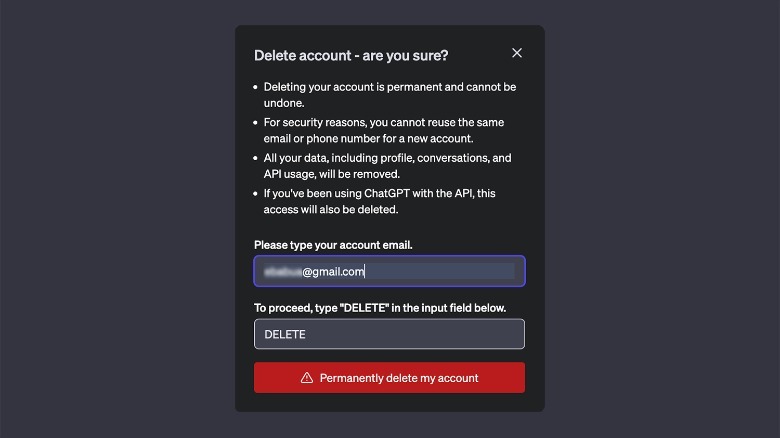Go to ChatGPT client and log in with your OpenAI account. On the main chat window, click your profile picture in the bottom left corner, and then click Settings.
A dialog box now pops up; click “Show” next to Data Controls. This expands the dialog box with an option that reads “Chat History & Training.” Click the toggle next to this option to stop OpenAI from storing your future chats.
If you want to back up your previous interactions with ChatGPT, click the “Export Data” button, and you will receive a downloadable copy of your chat history over email.
Furthermore, to delete all your previous chats from OpenAI’s database, return to the main ChatGPT interface and click your profile picture again. Next, click “Clear conversations,” followed by a confirmation to decimate your chats forever.
If you wish to delete your ChatGPT account, follow the steps above to show the Data Controls. Now, click “Delete account” under Chat History & Training. Remember, this step is permanent, and you can’t recover your account — or create another account using the same email — after deleting it once.
Next, in the new dialog box that opens, enter your email ID and write “DELETE” in all caps in the following text field. Then click Permanently delete my account to wipe it forever.
Stay connected with us on social media platform for instant update click here to join our Twitter, & Facebook
We are now on Telegram. Click here to join our channel (@TechiUpdate) and stay updated with the latest Technology headlines.
For all the latest gaming News Click Here
For the latest news and updates, follow us on Google News.