Vivaldi 4.1 offers something that’s a rarity in the world of browsers: a new macro system that complements the niche browser’s implementation of new “accordion tabs,” too. Both features offer some intriguing new ways to surf the web.
Vivaldi debuted a few years ago as the brainchild of some former developers of the Opera browser. Those developers have never been afraid to think outside the box, with inspired innovations such as a way to “pause” the browser. Other times, Opera follows competing browsers with features like integrated video games. Now, Vivaldi has returned to interesting ways to increase your productivity.
Accordion tabs may be simple in concept, but they’re an interesting way to organize your tabs. If you own a modern PC, you’ll often find that your system resources aren’t the limiting factor on the number of active tabs you have open. Your display’s real estate usually is, as well as your ability to keep track of what’s where.
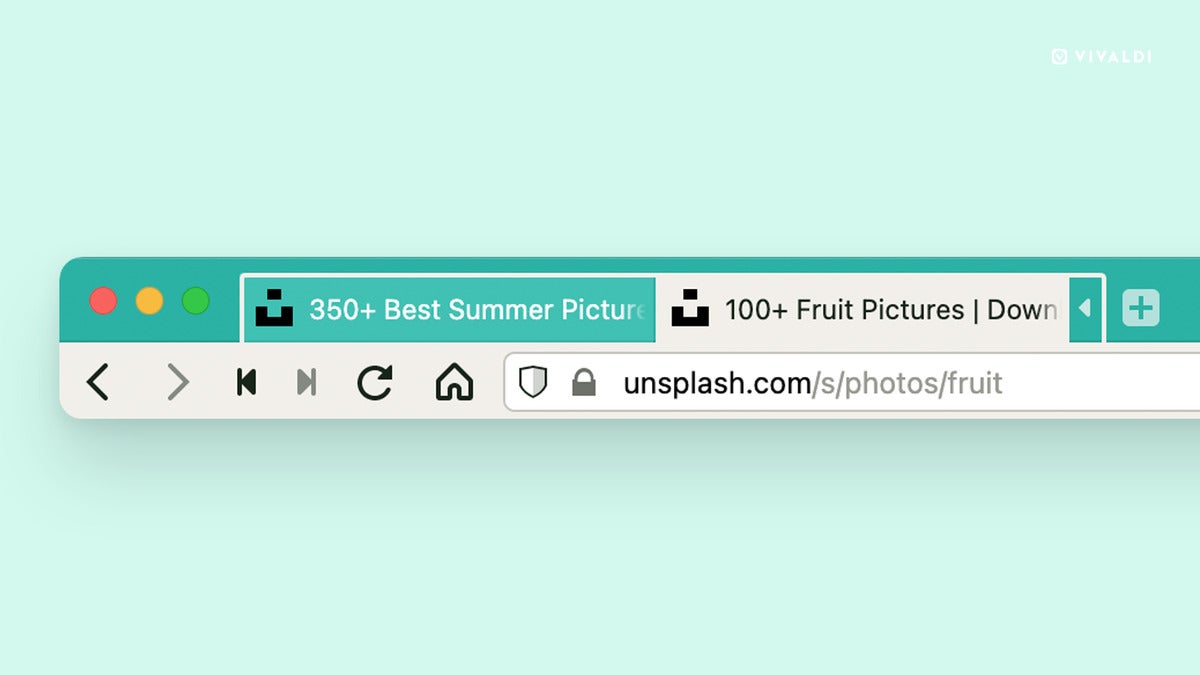 Vivaldi
VivaldiAn example of the Vivaldi accordion tab in action.
Vivaldi’s tab management already includes Compact, where tabs are simply hidden behind one another; and Two-Level, which creates two rows of tabs. Accordion tabs split the difference between traditional tabs and tab groups. Accordion tabs present a group of tabs that shrink, or compress, when not in use. When you click on a tab within the Accordion, the tab group expands. By default, this causes other Accordion groups of tabs to shrink down. You may play further with these options as part of Vivaldi’s Settings >Tabs.
 Vivaldi
VivaldiVivaldi’s tab options include the Compact, Two-Level, and the new Accordion style.
You’ll see the other new innovation, browser macros, referred to as “command chains” within Vivaldi. They’re a version of what looks like a traditional macro: String together a series of actions, then launch them all at once with a specified command or keystroke. Users can choose from over 200 browser commands to build custom shortcuts, workflows, and browser modes to improve productivity and speed, Vivaldi said, including such examples as toggling full-screen and Reader mode.
Each command chain can be created via a series of drop-down menus, the elements of which can be combined to form a chain—to open a URL automatically in a new tab, say, and then periodically refresh that tab. Each macro may be assigned to a keyboard shortcut or mouse gesture.
 Vivaldi
VivaldiVivaldi’s Command Chains can be used to string browser commands together.
“Chains can be created with a click on the plus icon,” according to Vivaldi. “Users simply select a bunch of ‘actions’ such as open a new tab, a new URL in a new tab, [or] set a periodic reload of that tab. They then assign their custom chain a name and add commands to it.”
The Vivaldi 4.1 browser is free, and can be downloaded from the company’s website.
Stay connected with us on social media platform for instant update click here to join our Twitter, & Facebook
We are now on Telegram. Click here to join our channel (@TechiUpdate) and stay updated with the latest Technology headlines.
For all the latest Technology News Click Here
For the latest news and updates, follow us on Google News.
