Cookie consent notices. You’ve seen them. You can’t not see them these days. They’re everywhere, on every website, because of well-meaning legal requirements. Sometimes blocking elements of the page you want to interact with, to boot.
I could have tinkered with Chrome and Firefox (my main two browsers) to nuke these annoyances, but an alternative browser first caught my eye. Brave blocks cookie consent notices by default. All I needed to do was download an installer, run it, and fire it up.
It works perfectly, and I’ve been enjoying the feature for months now. You can see it in effect on this Google I/O livestream page:
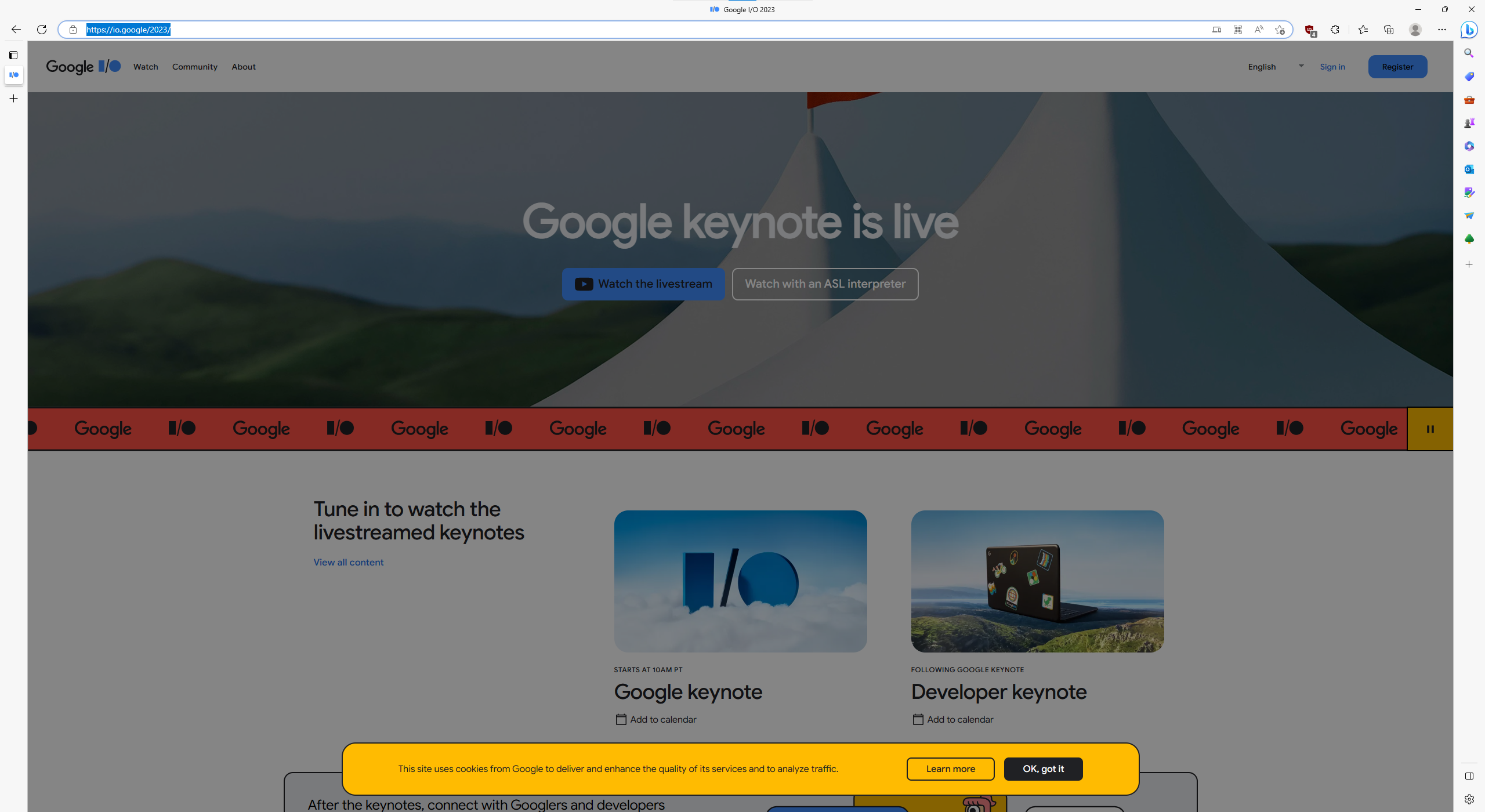
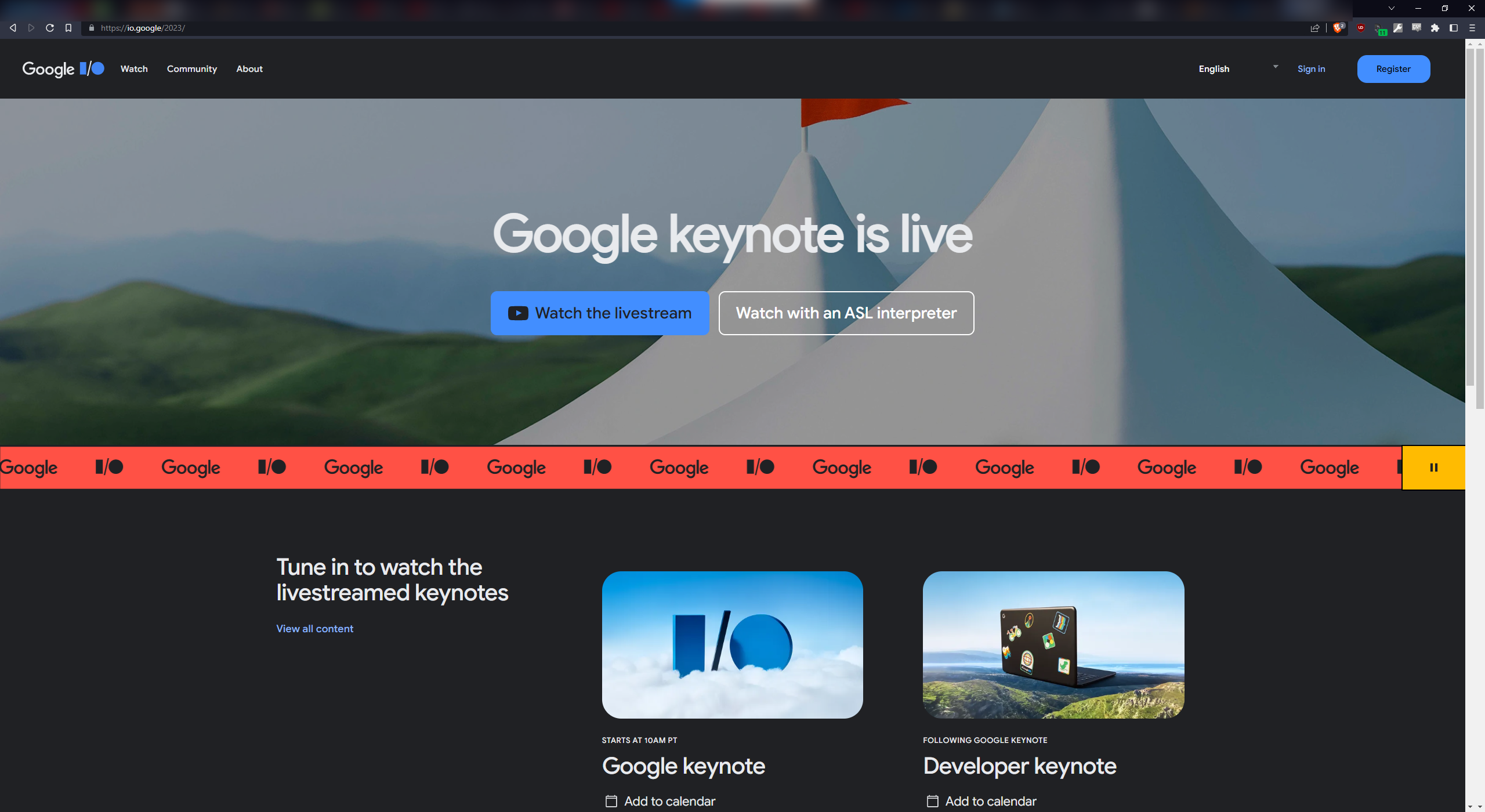
Brave touts itself as a browser dedicated to privacy and security, and it definitely delivers that out of the box—cross-site trackers automatically blocked, fingerprinting protection, scripts blocked, a built-in VPN. It also defaults to its own search engine and offers its own video call platform (Brave Talk), too. And as a Chromium browser, you can still customize it with your favorite extensions from the Chrome Web Store.
I appreciate that Brave provides those features and others, and they’re additional reasons to keep using the Browser as a regular browser. But what got me in the door was that cookie consent blocking.
What if you don’t want to switch to Brave? I highly recommend giving the browser a shot, but you can still get a similar feature with a little light work. (And I eventually got around to applying this to Chrome and Firefox.)
You need the uBlock Origin ad-blocking extension installed (one of my must-have extensions for Chrome and other browsers). Click on its icon next to your address bar, then on the gears icon. If it’s not visible, click on the puzzle piece icon next to your address bar, then the three-dot icon for uBlock Origin, and choose Options.
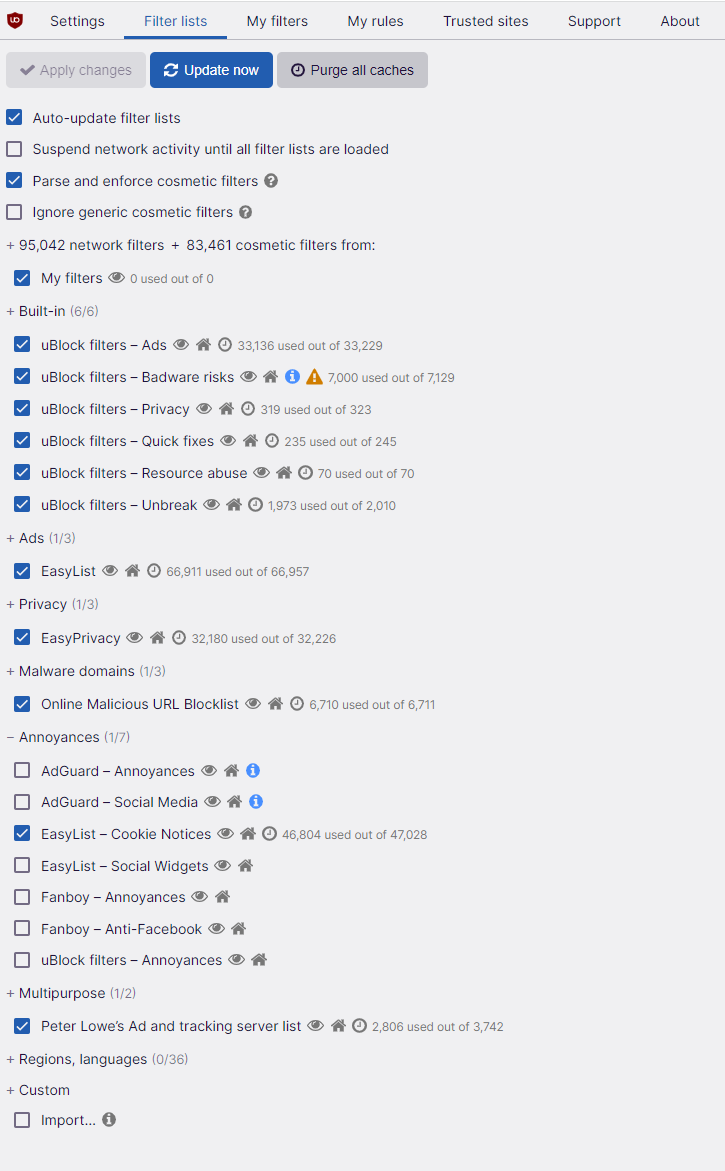
PCWorld
In the Filter Lists tab, look for the Annoyances drop down list. Unfurl it, then check the EasyList – Cookie Notices option. To save the change, click on the Apply Changes button at the top of the screen. Now you’ll have the same experience on Brave—at least for avoiding cookie consent notifications.
To get that browser’s other privacy features, you’ll need to add more extensions like NoScript, one for a dedicated VPN, and more (or just try Brave). If that’s not the only thing bothering you about your time online, you can also have a look at our list of the best Chrome extensions that help you stay focused. A few tweaks can make navigating the internet much less of a headache and more productive.
Stay connected with us on social media platform for instant update click here to join our Twitter, & Facebook
We are now on Telegram. Click here to join our channel (@TechiUpdate) and stay updated with the latest Technology headlines.
For all the latest Technology News Click Here
For the latest news and updates, follow us on Google News.
