If you tend to work with numerous tabs in a browser, you might be missing out on the one web browser that can help organize those tabs so you’re more productive.
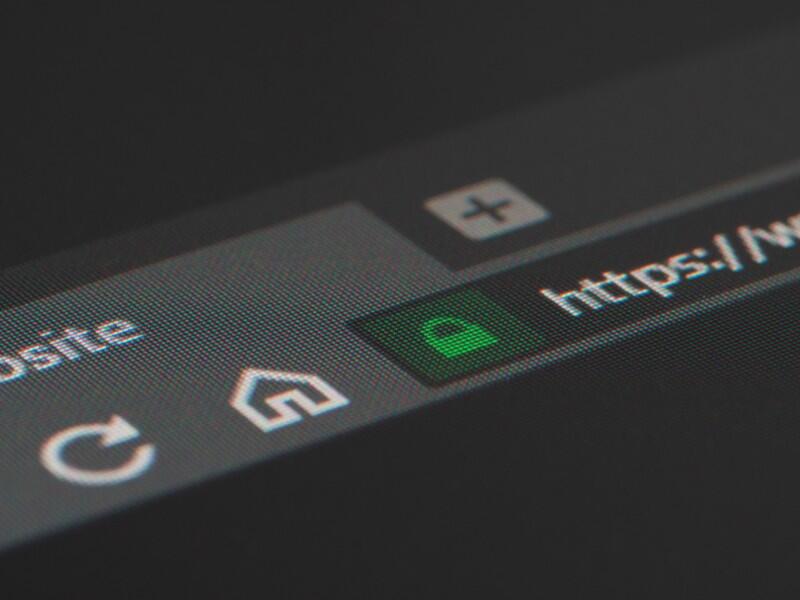
Image: Robert Avgustin/Shutterstock
How many browser tabs do you have open at the moment? More than five? Ten? Fifteen? Twenty? That’s the current reality because users are multitasking more or simply leaving tabs open instead of using bookmarking systems.
But not every browser handles a mass of tabs as well as we’d like. Some browsers consume far too many resources, while others do a terrible job of displaying that plethora of tabs. When you need that happy medium, where do you turn? Firefox? Chrome? Edge? Safari? Vivaldi? Tor?
Nay, nay.
SEE: 5 programming languages application solutions developers should learn (free PDF) (TechRepublic)
There’s another browser that handles a multitude of tabs far better than the others. It’s not so much a performance issue. Every browser has evolved to the point where you can throw a fairly sizable number of tabs into the mix and (as long as your system has the resources), they’ll do just fine. And, you can always add third-party extensions that suspend background tabs (such as OneTab for Chrome and Firefox).
The big issue comes with managing a lot of tabs. Sure, Google has attempted to sort out this issue with Tab Groups, but to be honest that feature does very little to clean up the clutter of numerous tabs. The same thing holds true with Vivaldi, which recently added the Accordion version of its Tab Stacks feature. Although that gets us pretty close to decent tab management, it still falls short. Firefox? Don’t get me started on its sad state of tab management (even though Firefox is still my default browser).
What’s the problem here? The issue is simple: real estate. You only have so much room in a tab bar. Even with your web browser fully maximized, there’s only so much space. And when you tend to work with 20 or so tabs open at one time, it can become problematic to sort out when those tabs have become so small even the favicons are hard to make out.
That’s why one browser is heads above the competition with regards to tab management. The browser is Opera and the feature is Workspaces. I’ve written about this feature before (Opera Workspaces turn a chaotic browser into an effective and efficient tool), but it warrants another mention. Why? Because the feature is that good. In fact, I recently returned to Firefox as my default browser and sorely miss Workspaces.
What is Opera Workspaces?
Workspaces is exactly what it sounds like. With Opera, you can create separate workspaces, each of which can serve a different purpose. You could have a workspace for Productivity, Social Networking, Research, Administration and whatever else your heart or job desires. Each workspace exists separate from the other, which is a very important aspect of this feature. Other browsers offer similar features (by way of extensions), but those browsers miss out on a very important aspect: pinned tabs. With Opera, you can assign pinned tabs to a specific workspace, and those pinned tabs will only exist in that workspace. For instance, you could have four workspaces and have 10 different pinned tabs for each workspace.
To make this even better, each workspace is but a click (using icons in the left sidebar) or a keyboard shortcut away. With a quick click, you’re transported to a different workspace that holds a completely different set of tabs. It’s that easy.
I’ve tried to use a Firefox extension that offers similar functionality to Workspaces, but once you pin a tab, it exists in each workspace–that does very little to help me organize my tabs. Once you have 10 pinned tabs (I currently have 13), you’ve already taken up serious toolbar real estate. If I only need those pinned tabs in Productivity, I’m out of luck… unless I’m using Opera.
That’s the beauty of Opera Workspaces. With this feature, your workspaces are truly isolated (at least from a UI standpoint)–and that matters. A piece of software can have the single most performant backend ever created, but if the UX is lacking, so too will the experience. This is where Opera really stands out above every other browser on the market. What the designers and developers have created with Workspaces is nothing short of brilliant. The UI is so good that, as I write this piece in Firefox, I’m longing to go back to Opera just to experience the lack of clutter found in Workspaces.
SEE: Software usage policy (TechRepublic Premium)
As far as performance is concerned, one reason I had to migrate to Firefox was that Opera didn’t seem to work so well with larger Google documents. Working with a 60k word document could bring Opera (and my desktop) to a grinding halt. And since I’m a writer by profession, I frequently work with very large documents. Firefox didn’t have this same problem. Since then, I’ve doubled the RAM in my PC (to 32 GB), and Opera doesn’t have that same problem now. But a PC shouldn’t need 32 GB of RAM to run a web browser. Even so, I stick with Firefox–for now.
But the more I think about Opera Workspaces, the more I want to go back to that browser as my default.
No matter what browser you currently use, I highly suggest you give Opera a try. Once you start using Workspaces, you’ll have a hard time accepting any other browser’s tab management system.
Also see
Stay connected with us on social media platform for instant update click here to join our Twitter, & Facebook
We are now on Telegram. Click here to join our channel (@TechiUpdate) and stay updated with the latest Technology headlines.
For all the latest Technology News Click Here
For the latest news and updates, follow us on Google News.

