What’s new with Skype
Calling
Microsoft is redesigning the call stage, the area of the call where participants are visible. A lot of changes are being made here, starting with a new design that fits both light and dark themes for the app.
Next up is the video feed, it will now be visible in the call stage as any other participant, rather than having a small window in the corner (though you can disable this).
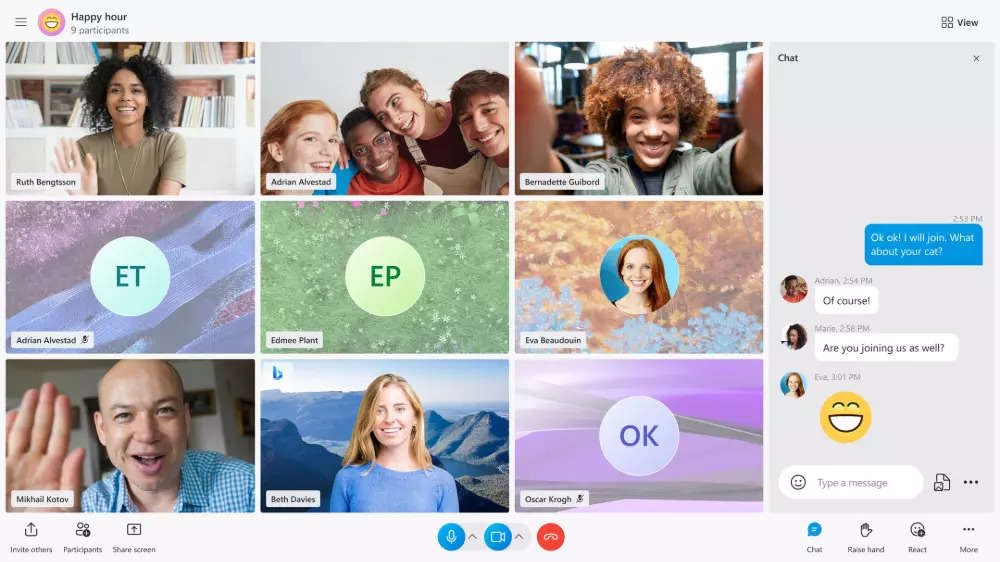
The call stage now also shows all participants, even if they aren’t sharing any video – but again, this can be changed. Instead, you’ll see their name and – another new feature – a custom background image so you can more easily tell everyone apart.
Additionally, the call stage is now rendered so that participants are evenly distributed on the screen, instead of having someone show up by themselves in one row, for example.
Calling Experience
Another key improvement Skype is making to the calling experience is performance. Microsoft’s blog post claims that the Skype team is promising up to 30% better performance in ‘key scenarios’ on desktop and over 2,000% (you read that right) improvement on Android.
This should make video calls smoother for everyone involved.
Other Calling features
Calls are also getting a bunch of other new features, starting with the TwinCam. This helps users to stream the video feed from two cameras, simultaneously. This works by allowing users to scan a QR code on their PC using their phone, which can then be used as a second camera for the call.

Both cameras will remain active, so participants can more easily show off what’s happening around them, such as pets or kids playing in the room.
There’s a new Skype Universal Translator feature. Call and chat translation isn’t completely new, but now, not only will it work in Skype-to-Skype calls, you can also use it in Skype-to-phone calls.
Even if you’re calling a landline phone, you can use the automatic translation feature in real-time.
Design
Skype is getting design changes all around along with these calling improvements. There are new icons across the app, and some buttons are now coloured and make use of subtle gradients.
The app is also getting new themes that apply not just to chats, but also to the different buttons across the app. Users without profile pictures will also now have differently-coloured images featuring their initials, instead of having blue letters on a flat coloured background.
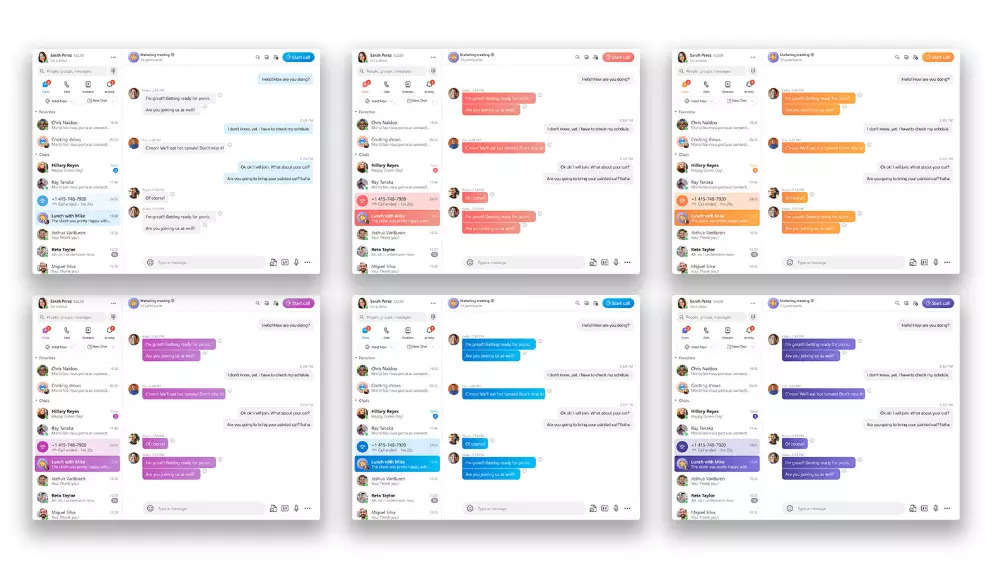
Microsoft is also improving the Meet Now experience, which allows Skype users to invite anyone – even non-Skype users, to join a quick meeting.
The Meet Now lobby is going to be lighter, faster, and have an improved design. People you invite to a meeting can now see a preview of the meeting, including its name and participants, before joining.
Call reactions have also been improved with a new reaction picker that makes it easier to access all the available reactions more quickly. There’s now a search bar for different reactions, and you can also pin your favourite ones for quicker access.
Stay connected with us on social media platform for instant update click here to join our Twitter, & Facebook
We are now on Telegram. Click here to join our channel (@TechiUpdate) and stay updated with the latest Technology headlines.
For all the latest Technology News Click Here
For the latest news and updates, follow us on Google News.
