 At a glance
At a glance
Expert’s Rating
Pros
- The swappable button plates let you tailor your button setup to your game’s command load
- The sensor is very accurate and without a hint of lag
- There’s tons of comfort and the build quality is excellent
Cons
- The Razer Gen 3 Optical Switches are a little stiff at first and need wearing in
- It weights 134 grams which is quite heavy even for an MMO mouse
- It’s currently very expensive
Our Verdict
The Razer Naga V2 Pro is quick, precise, comfortable, and very versatile and excels in MMO and MOBA games. Its swappable gaming plates are an ingenious design feature that let you precisely align your mouse’s physical buttons to different games in your library.
Price When Reviewed
$179.99
Best Prices Today: Razer Naga V2 Pro

$179.99

$179.99
Razer’s Naga-branded mice are known for being some of the best for MMO/MOBA gamers, and the right-handed Razer Naga V2 Pro is no different. In addition to a spate of winning features inherited from the Razer Naga Trinity—including swappable button plates—it boasts some very respectable upgrades, such as a sportier sensor, wireless connectivity, and next-generation Razer Optical switches.
While these changes come at the expense of a little extra weight and a hefty $180 price tag, the pros here completely outweigh the cons. Serious MMO/MOBA gamers are still likely to see the big performance payoffs that the more versatile Razer Naga V2 Pro will undoubtedly bring them.
Note: See our roundup of the best gaming mice to learn about competing products, what to look for in a gaming mouse, and buying recommendations.
Razer Naga V2 Pro design
Making a checklist of V2 Pro’s features shows it’s definitely the quintessential MOBA/MMO gaming mouse of its time. As mentioned, it shares a great deal of its predecessor the Naga Trinity’s best features: Lots of customizable button options—check! A comfortable right-hand skewed design—check! A right-side ridge to rest your ring finger—check! It’s all there for gamers to enjoy.
And, just like the Naga Trinity, its swappable button plates elevate it well above most rivals for functionality. You get three—a 12-, 6-, and 2-button plate—which ingeniously snap into the left-hand side via magnets.
But if the V2 Pro is so similar to its predecessor, why not just buy the Razer Naga Trinity that’s now $79 cheaper instead? One good reason is that Razer has splashed out on a host of upgrades that make the Naga V2 Pro the more versatile and powerful mouse, and the one I’d definitely choose if forced to decide between them.
For starters, it sports a revamped six-button plate in a two-line configuration, which replaces the seven-button plate and circular button configuration we saw in the Trinity. This looks a lot neater, is easier to navigate and leaves ample space for your thumb below, where Razer has added some grip.

The Razer Naga V2 Pro features three swappable button plates.
Dominic Bayley / IDG
Razer has also added an upgraded Focus 30,000 DPI Optical Sensor, new Razer Gen 3 Optical Switches, and wireless connectivity options—low-latency 2.4GHz Wi-Fi and Bluetooth wireless connectivity to be precise—so you can connect to a much greater selection of devices. The battery life is also very decent; you get up to 150 hours for Wi-Fi and 300 hours for Bluetooth on a single charge.
What’s more, the V2 Pro sports a four-directional Razer HyperScroll Wheel with six customizable scroll modes and haptic feedback to elevate the MMO/MOBA experience even further.
The V2 Pro handled quickly and accurately in each game, proving it has the muscle to perform across different genres.
While these upgrades are very nice to have, they do mean a few compromises have been made, most notably to the V2 Pro’s size and weight. How much bigger is it? It measures 4.7 x 2.97 x 1.72 inches, which admittedly doesn’t blow out the Trinity’s 4.69 x 2.93 x 1.69 dimensions by any great amount, but does mean it’s wider and thicker than rivals like the SteelSeries Aerox 9 Wireless (5.08 x 2.76 x 1.67 inches).

Razer
The V2 Pro’s weight, though, is kind of a bigger deal. At 134 grams (4.72 ounces) it’s a whole 14 grams (0.49 ounces) heavier than the Naga Trinity’s 120 grams (4.23 ounces), and a whopping 45 grams heftier than the SteelSeries Aerox 9 Wireless. Let’s see how that extra weight holds up in our playtesting….
Razer Naga V2 performance
The Naga V2 Pro’s 30,000 DPI Focus Pro Optical Sensor will get you pretty close to the best precision you can have. It has a maximum speed of 750 IPS (inches per second), 70 g maximum acceleration, and 1000ms polling rate—all quite impressive stats.
Regarding the V2 Pro’s Gen 3 Optical Switches, Razer says they can actuate in 0.2 milliseconds without any erroneous double clicking—so the V2 Pro’s buttons are absolutely primed to cook with fire too.
Still, a truer sense of a mouse’s performance is had by playtesting it. To that end, I tried it out in three different games: the MMO Gloria Victis, the battle royale Fortnite Battle Royale, and first-person shooter Call of Duty: Modern Warfare II, swapping down plates from 12 to 6 and then 2, respectively.
As expected, the V2 Pro handled quickly and accurately in each game, proving it has the muscle to perform across different genres. The mouse’s design was fairly comfortable, and the sensor tracked movement perfectly with no detectable lag and a smoothness that felt polished and premium. The buttons, by contrast, felt a little bit stiff at first. But once I’d worn them in with a few hours gaming, they soon loosened up and were impressively fast. They’re rated for a life of up to 90 million clicks.

The Razer Naga V2 Pro is well decked-out with PTFE glides on its underside.
Dominic Bayley / IDG
If you haven’t tried an MMO/MOBA mouse with a swappable plate system, it’s something I can truly recommend. For example, once I’d swapped out plates, I could more easily find my core commands, and it helped prevent unwanted miss clicks in games with fewer commands. One thing to note, however, is that you’re better off keeping your 12-button plate in place in low-light conditions, since it’s the only one with RGB, so it’ll give you that added visibility when you need it.
As to the mouse’s weight, it was quite noticeable in MMO and battle royale games, but was no hindrance. I actually liked the weightiness for sword duals in Gloria Victis where I may as well have been wielding a real sword in my hand, it felt so full and substantial.
However, in the first-person shooter, the extra weight proved a little less useful, making top-line completive movements a little sluggish. That’s not to say it won’t keep you competitive, but for complicated maneuverers, you’ll want to consider something much lighter—like the 59-gram (2.08 ounce) HyperX Pulsefire Haste Wireless.
This is no surprise really. It’s a long stretch to think such a heavy mouse could compete with much lighter FPS gaming mice and most players won’t expect it to.
Razer Naga V2 Pro software
Having those swappable plates to set up requires software that can do them justice. Thankfully, Razer’s Synapse app is more than up to the task. It lets you assign buttons using interactive diagrams that are split up to represent the V2 Pro’s different button regions—there’s one for on top and then one for each of the three button plates.
It’s also super simple to change settings like the DPI sensitivity, scroll-wheel mode, the brightness of the RGB lighting, and the polling rate. In Synapse these functions are set out very clearly and the sub-menus are not difficult to find. I really liked how easy it was to import old profiles I’d made previously and link them to games in my library—something I achieved with just a few clicks.
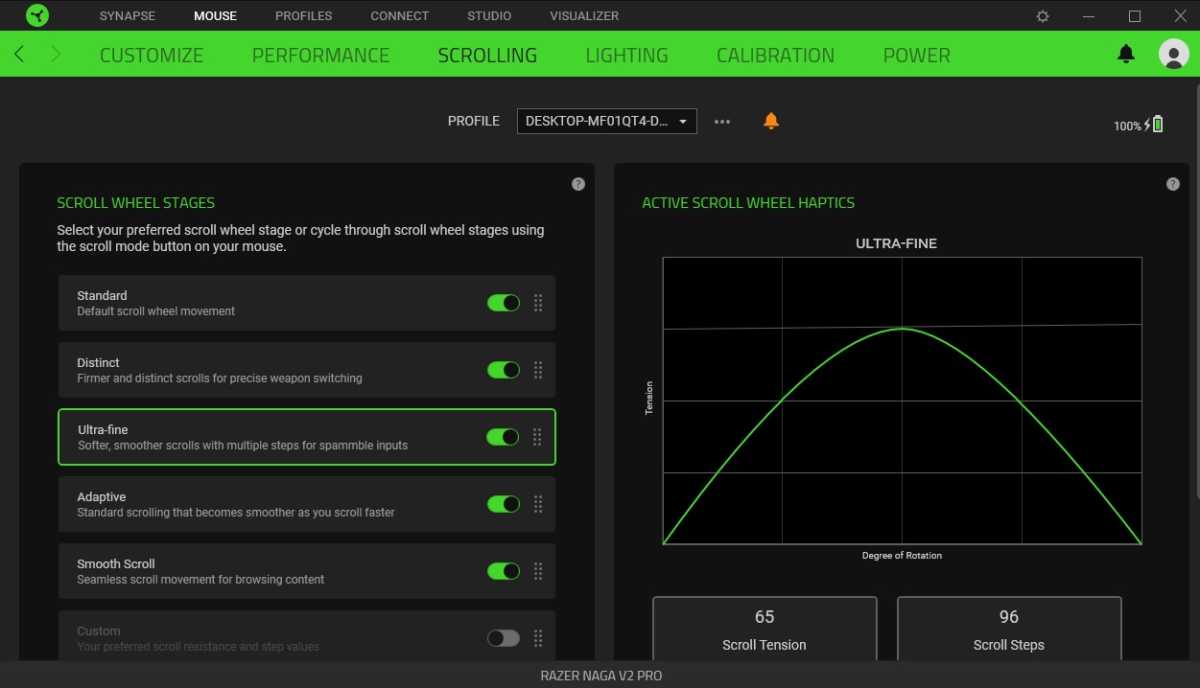
Razer Synapse helps you visualize the Naga V2 Pro’s various scrolling modes with helpful graphs.
Dominic Bayley / IDG
Should I buy the Razer Naga V2 Pro?
If you’re an MMO/MOBA gamer, the Razer Naga V2 is going to be just your thing, especially if you like the convenience of swappable button plates but also want the latest and greatest high-end Razer hardware on offer to optimize your performance.
Although, the Naga V2 Pro is a little heavier than its predecessor, it’s very quick and accurate in MMO/MOBA games and brings an authenticity to weapon play that’s just sublime. Admittedly, the V2 Pro’s $180 price tag is a hard pill to swallow, but it’s unlikely you would ever regret shelling out on such a capable mouse.
Stay connected with us on social media platform for instant update click here to join our Twitter, & Facebook
We are now on Telegram. Click here to join our channel (@TechiUpdate) and stay updated with the latest Technology headlines.
For all the latest Technology News Click Here
For the latest news and updates, follow us on Google News.
