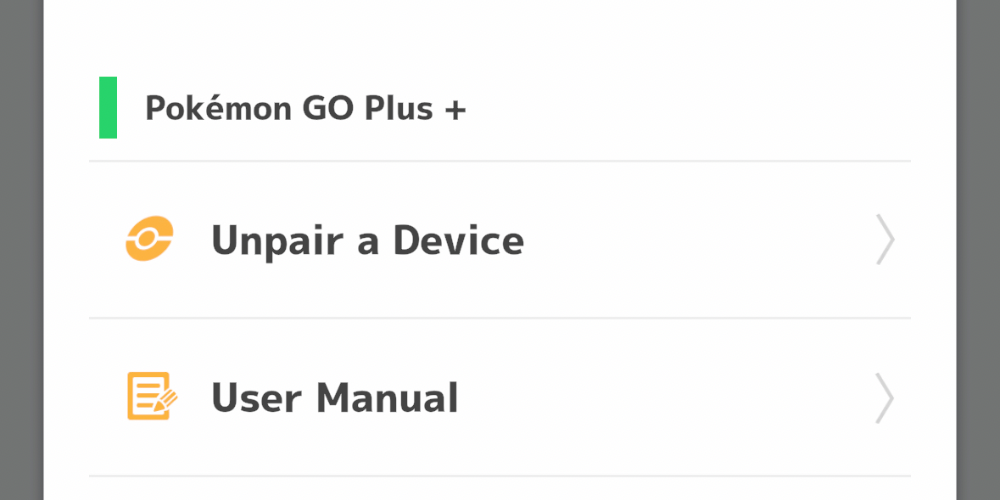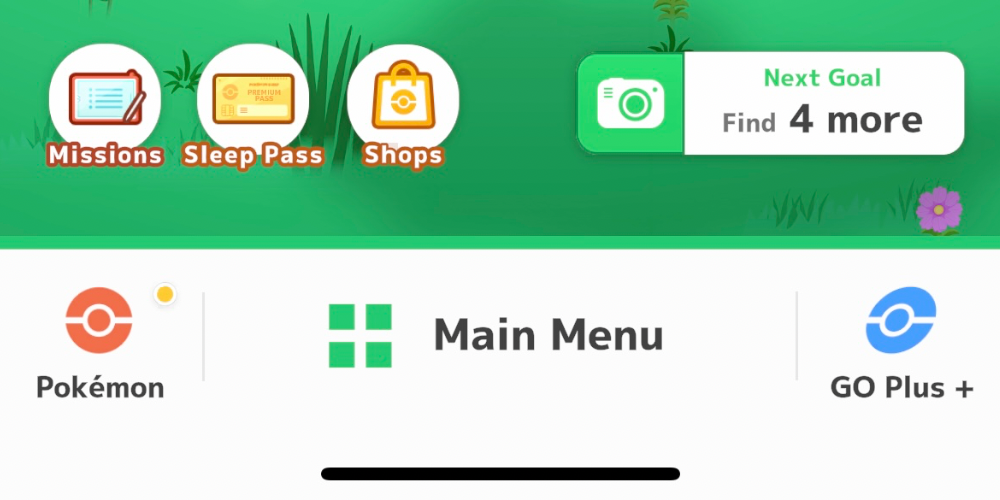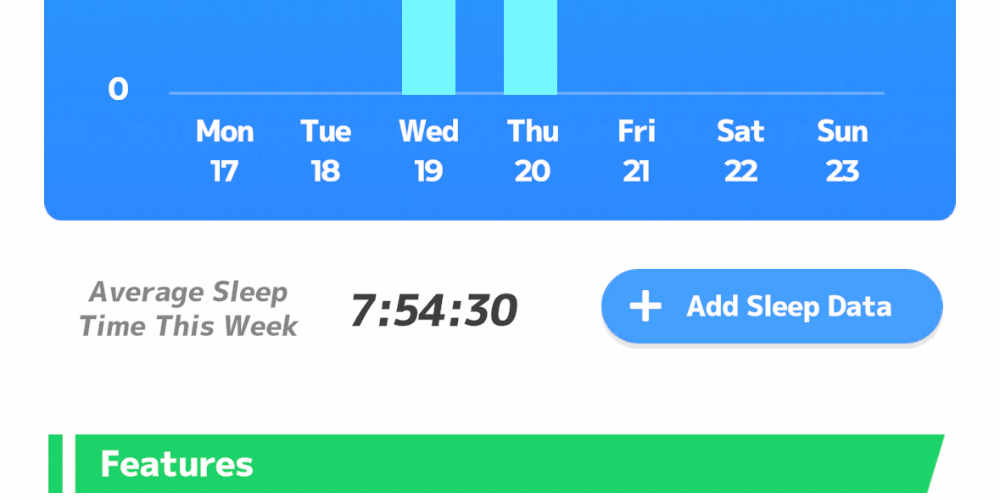Pokemon Sleep has finally made its debut into the world, marking a new way for people to track their sleep. If you have ever wanted Pikachu to sing you to sleep or if you’ve ever wondered what Pokemon you sleep like, then this is certainly the app for you.
Once you download the app, you may have a little trouble figuring out how to track your sleep, especially since there are different ways that you can do this. If you’re stuck trying to figure this out, here’s a guide to help you out.
Pokemon Go Plus+ Sleep Tracking
The main way to track your sleep on Pokemon Sleep is to use the Pokemon Go Plus +, the sleep tracking that released alongside the Pokemon Sleep app. (However, this device also works with Pokemon Go as an auto-catcher.) Tracking your sleep will allow you to meet various Pokemon while they are sleeping. You can then befriend them and keep them at your camp.
Connecting Your Pokemon Go Plus+
In order to track your sleep with this device, you will need to first connect your device to your Pokemon Sleep app. In order to do this, make sure that your device is charged. If you tap the button at the top of the device, you can find the charge level. A green light means that it is charged, one yellow blink means it has depleted the battery a small amount, two blinks mean it is greatly reduced, and finally, the red means it needs to be charged. Then you can go to the Main Menu, Settings and More, and then Pair a Device below the Pokemon Go Plus+ section.
Turning On Sleep Mode
Once you have connected your Pokemon Go Plus+ to Pokemon Sleep, you’ll need to put it into Sleep Mode. To do this, hold the middle button on the device until it flashes blue. If the volume is on, Pikachu will begin singing to you. This means that Sleep Mode is activated, and you can place the device by your pillow to sleep. Once you have woken up, hold the middle button again until you see multicolored lights. If a red light flashes, your sleep session was either too short or had an issue tracking.
Syncing The Pokemon Go Plus+
Once you get back on the app, you will see a Pokemon Go Plus+ menu option at the bottom right of your screen. This only shows up once you have connected the device to your app. Selecting this will give you the option to connect to your device. Once you connect them, your sleep data will carry over.
Smartphone Sleep Tracking
If you want to track your sleep with your phone, you will first need to get on the app. Then you can set your bedtime on the menu and prepare to sleep. You’ll want to plug your phone in and leave it near your pillow. You must have the app pulled up and the phone on in order to track your sleep. From there, you can place your phone facedown by your pillow and head to bed.
Manual Sleep Tracking
If you don’t want to use your phone or Pokemon Go Plus +, you can track your sleep manually. All you need to do is go to your main menu and select add sleep data. From there, you fill in the information and confirm it. This will automatically add it to your app. Unfortunately, doing it this way means you will not meet the Pokemon you otherwise would meet.
Stay connected with us on social media platform for instant update click here to join our Twitter, & Facebook
We are now on Telegram. Click here to join our channel (@TechiUpdate) and stay updated with the latest Technology headlines.
For all the latest gaming News Click Here
For the latest news and updates, follow us on Google News.