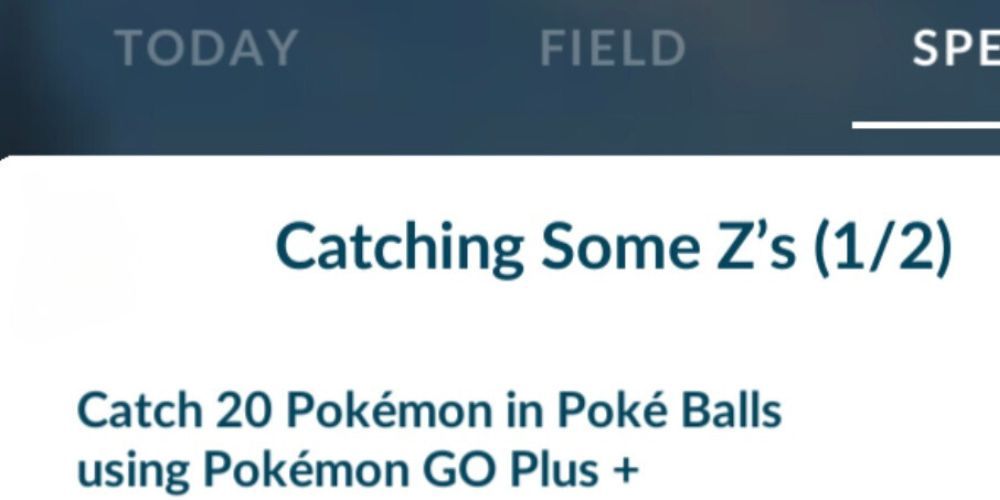Pokemon Go is full of interesting and fun things for players to do. Whether you are trying to catch the best Pokemon to use in PvP battles or you are trying to get some Lucky Pokemon from surprise trades, you have a lot you can do.
One thing you can do is catch different variants of beloved Pokemon. One such Pokemon that has a variant that can be caught in Pokemon Go exclusively is Snorlax. With the release of the Pokemon Go Plus + and the Pokemon Sleep app, you can now catch this adorable Pokemon.
How To Catch The Nightcap Snorlax
The first thing you need to do if you want to catch this adorable Pokemon is to ensure that your Pokemon Go app is up-to-date. Once that is done, you can get on the app. If you navigate to your research tab in the app, you will see that you have a new research project called “Catching Some Z’s.” This research must be completed before you can obtain the Snorlax. You must have the Pokemon Go Plus + in order to do the research for Nightcap Snorlax. Once your Pokemon Go Plus + is connected to your account, you can start the research!
Catching Some Z’s Walkthrough
You will have two different rounds of research tasks you have to complete. Here are the objects for the first round of tasks.
|
Task |
Reward |
|---|---|
|
Catch 20 Pokemon in Poke Balls using the Pokemon GO Plus + |
x25 Poke Balls |
|
Catch 10 Pokemon in Great Balls or Ultra Balls using the Pokemon GO Plus + |
x15 Great Balls |
|
Spin 15 Poke Stops using the Pokemon GO Plus + |
x2000 Stardust |
|
Track sleep using Pokemon GO Plus + for 7 days |
Komala Encounter |
|
Final Reward: Nightcap Snorlax Encounter |
|
Once you finish that round of tasks, you will have one more to complete.
|
Task |
Reward |
|---|---|
|
Track sleep using Pokemon Go Plus + for 7 days |
Nightcap Snorlax Encounter |
|
Track sleep using Pokemon Go Plus + for 14 days |
Nightcap Snorlax Encounter |
|
Track sleep using Pokemon Go Plus + for 21 days |
Nightcap Snorlax Encounter |
|
Track sleep using Pokemon Go Plus + for 28 days |
Nightcap Snorlax Encounter |
|
Final Reward: x2500 Stardust and x2500 XP |
|
How To Track Sleep With Pokemon Go Plus +
In order to complete the research tasks, you will need to track your sleep with your Pokemon Go Plus +. Thankfully, this is pretty easy to do. You’ll want to do the following steps.
- Hold the middle button down until it flashes blue (Pikachu will also sing a lullaby if your volume is on).
- Place the device somewhere it won’t be disturbed.
- When you wake up, hold the middle button down until it flashes multiple colors.
- Get on Pokemon Go and sync the data.
If your device flashes red when you wake up, you either didn’t sleep longer than 90 minutes, or the device had an issue recording the night.
Stay connected with us on social media platform for instant update click here to join our Twitter, & Facebook
We are now on Telegram. Click here to join our channel (@TechiUpdate) and stay updated with the latest Technology headlines.
For all the latest gaming News Click Here
For the latest news and updates, follow us on Google News.