 At a glance
At a glance
Expert’s Rating
Pros
- Solid performance
- No thermal issues
- Pretty solid mix of ports, including downstream Thunderbolt 4
Cons
- One of the most expensive docks we’ve tested
- Rear USB-A ports deliver less power than expected
- One display port, requiring an additional dongle for two displays
Our Verdict
This premium Thunderbolt 4 dock delivers, though with just a single HDMI port and a premium price that may be too much for some.
Price When Reviewed
$399.99
Best Prices Today: Kensington Thunderbolt 4 Dual 4K Dock (SD5780T)

$348.79

$348.79

$461.99

$461.99
Kensington’s Thunderbolt 4 Dual 4K Dock SD5780T essentially replaces the excellent Kensington SD5700T, both in the company’s product line and as one of the top picks among Thunderbolt docks we’ve reviewed.
Unfortunately, it also ships with a higher price—a trend we’re not excited about. In fact, it’s hard not to recommend you save yourself $50 or so and consider the SD5700T, instead.
So why buy the SD5780T? One reason: Instead of three downstream Thunderbolt 4 ports, it drops one in favor of an HDMI 2.1 port. That’s a clear concession to the PC market, versus the Thunderbolt-dependent Mac market, and it’s a plus in our book. Downstream power via the host Thunderbolt 4 port slightly increases, from a rated 90W to 96W, too.
Note: This review is part of our ongoing roundup of the best Thunderbolt docks. Go there to learn about competing products, what to look for in a Thunderbolt dock, and buying recommendations.
In total, the SD5780T offers four USB-A ports (including one optimized for smartphone charging, two USB-C/Thunderbolt 4 ports for downstream connectivity, plus an HDMI 2.1 port, a 2.5Gb ethernet port, an SD4.0 UHS-II SD card slot (though not a microSD card slot), and a 3.5mm jack for a mic and headphone. Like the SD5700T, the dock includes a small power button and LEDs that light when the dock is powered and connected. The Thunderbolt 4 cord is about 38.5 inches, nice and roomy.

Mark Hachman / IDG
Naturally, Kensington also includes a pair of Kensington lock slots as well, which are found on the side of the docking station.
Kensington supplies no dedicated USB-C ports on the SD5780T, but that’s not necessarily a negative. For one, the front-mounted USB-A port supplies 1.5A for charging (not fast-charging) a smartphone. But the two other downstream Thunderbolt 4 ports provide 3A of current, which can fast-charge a smartphone, if your phone charging cable uses USB-C.
Naturally, the single HDMI 2.1 port will power an external 4K monitor at up to 120Hz if just a single display is used. Adding a second display probably requires a specialized, additional purchase, either a USB-C dongle or a specialized cable. I was only able to push 30Hz to an external display if connected to one of several USB-C dongles on my desk. Using a specialized Thunderbolt-to-HDMI cable ($18 on Amazon) my laptop was able to push a 60Hz to the second display, which will be more comfortable on your eyes. But if all that is too much of a hassle, you might want to buy a Thunderbolt dock with multiple display ports that you can just plug cables into, instead.
Physically, the Kensington SD5780T sits flat on your desk, measuring 7.7 x 2.95 x 1.2 inches and 0.95 pounds, with no vertical stand. (It ships with a relatively massive 180W power supply that will keep it tethered to your desk, however.) The chassis is made of an attractive brushed aluminum, which helps eliminate any heat concerns.
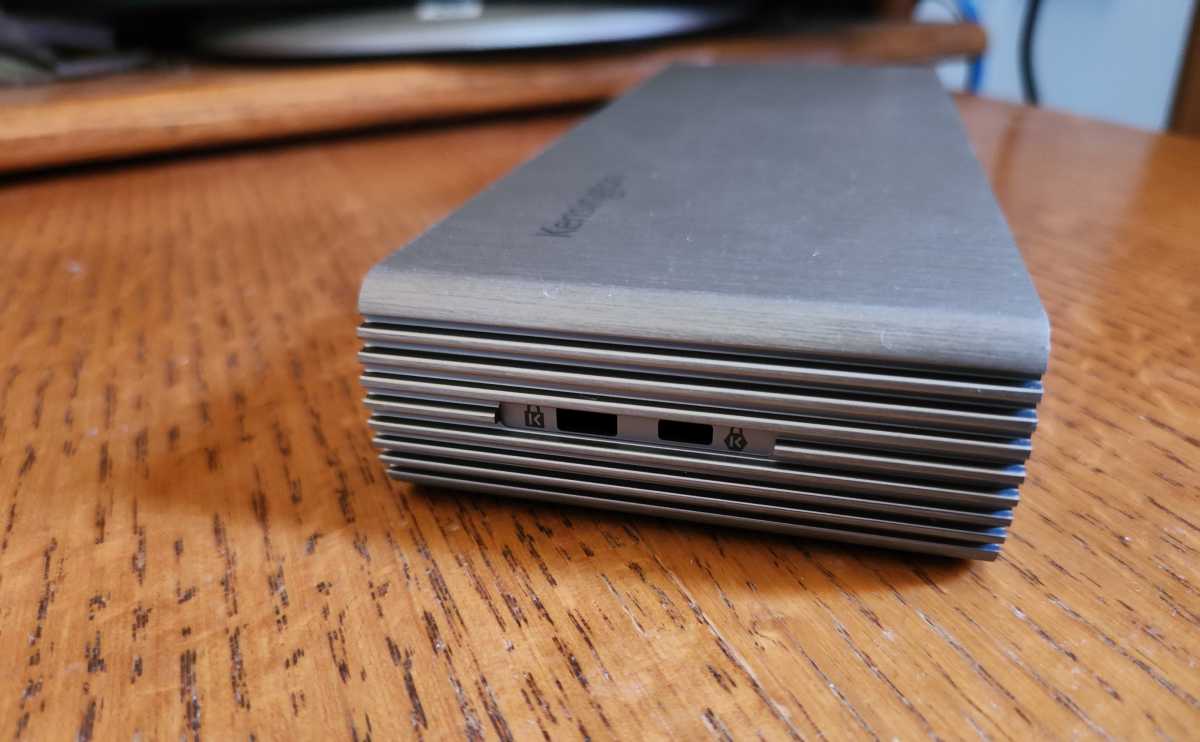
Mark Hachman / IDG
Our tests showed that the SD5780T came close to delivering its rated power. Our tests indicated that it generated 90W downstream to a connected laptop (versus a rated 96W), and delivered 1.5A charging power off of the front USB-A port, as expected. The rear ports fell a bit short, however, delivering about 0.55A, when the rated amperage was 0.9A. That means it will deliver less power for charging smartphones and powering external devices then you might expect.
From a performance standpoint, the SD5780T dock performed very well when streaming a 4K60 video, dropping just a few frames. Connecting an external SSD via the downstream Thunderbolt 4 port initially generated a weird error, where the laptop was unable to find the directory. It has no issues when reconnecting it in the future, however. Copying 2.5GB of data across the downstream Thunderbolt 4 port to the laptop, while streaming, dropped a frame or two but without noticeable stuttering—a smooth performance, and what you would hope to see.
Our conclusion? The SD5780T met our expectations, and then some. The price, though, gives us pause. If you can afford $350, Kensington’s SD5780T Thunderbolt 4 Dual 4K Dock is worth it. Otherwise, search our list of the best Thunderbolt docks for a cheaper alternative.
Stay connected with us on social media platform for instant update click here to join our Twitter, & Facebook
We are now on Telegram. Click here to join our channel (@TechiUpdate) and stay updated with the latest Technology headlines.
For all the latest Technology News Click Here
For the latest news and updates, follow us on Google News.
