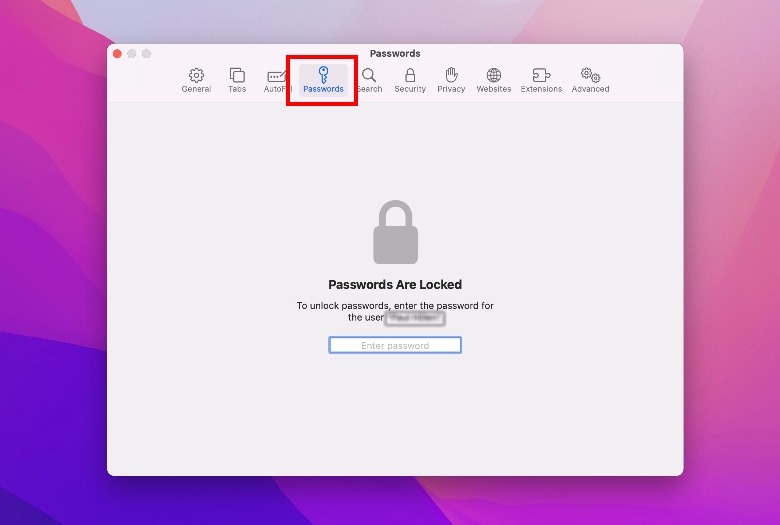The macOS version requirement to use this feature is Big Sur or Monterey, but it worked fine in Catalina, as well. To get started:
1. Launch Safari on your Mac.
2. Once a new Safari window opens, click on Safari in the menu bar and select Preferences from the dropdown menu.
3. You should see a popup menu of Safari preferences — you’ll be under the General section by default. Select Passwords from the top menu to manage your saved passwords.
4. At this point, you’ll have to enter your system password to access your saved passwords.
5. Once you’re in, you’ll see a list of all your stored passwords. If you see a yellow warning icon next to any of the passwords, that means Safari has a security recommendation for it.
6. Tap the warning icon on the password to know its security status. If a password has been overused, if it is easy to guess, or if it has been compromised in a data breach, Safari will add a short comment. There’ll also be a link to the appropriate page so you can change your password (via Apple Support).
Whenever Safari is auto-filling your passwords in any field, you may also get a Compromised Password alert notifying you to change a password because it is weak, reused, or leaked.
Stay connected with us on social media platform for instant update click here to join our Twitter, & Facebook
We are now on Telegram. Click here to join our channel (@TechiUpdate) and stay updated with the latest Technology headlines.
For all the latest gaming News Click Here
For the latest news and updates, follow us on Google News.