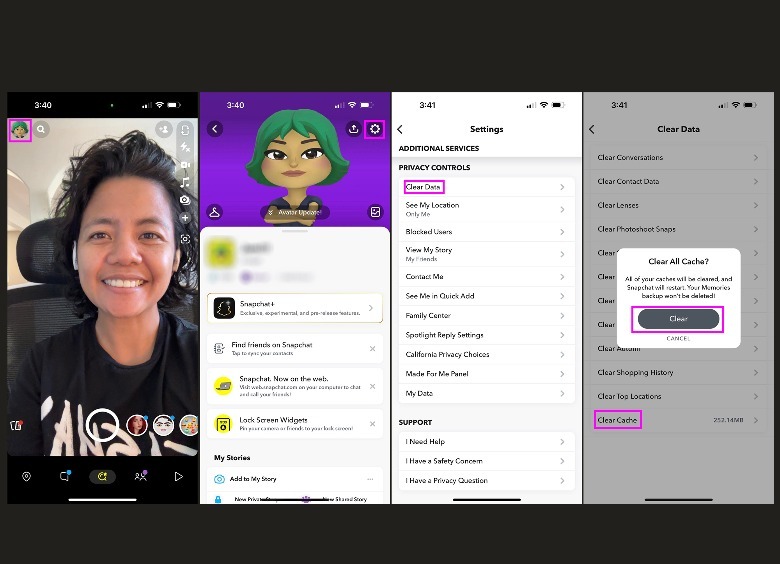Clearing an app’s cache files cannot be done through the Settings app of an iOS device, unless you offload the app — which would temporarily uninstall the app but retain any data accumulated on the device — for the sake of getting back much-needed storage space, or delete and then reinstall the Snapchat app again. If, however, you simply want to empty Snapchat‘s cache to fix an in-app problem without having to delete the app, you can do it by following these instructions:
- Launch the Snapchat app.
- Tap on your profile icon in the top-left corner of the page.
- Hit the gear icon in the top-right corner of the screen to get to the Settings page.
- Scroll down to the Privacy Controls section and select Clear Data.
- Tap Clear Cache.
- On the Clear All Cache pop-up, hit the Clear button to finalize the task.
Snapchat should restart as soon as these steps are executed. Note that in a previous version of the Snapchat iOS app, you could clear individual caches specific to certain features. As of this writing, the only option available on an iOS device is to clear the entire cache in one go. Similar to doing it on an Android device, clearing the cache shouldn’t delete any of your Memories, Snaps, or Chats. However, if you want to apply filters and lenses that were preloaded before, you may need extra time to access them again.
Stay connected with us on social media platform for instant update click here to join our Twitter, & Facebook
We are now on Telegram. Click here to join our channel (@TechiUpdate) and stay updated with the latest Technology headlines.
For all the latest gaming News Click Here
For the latest news and updates, follow us on Google News.