The GMKTec Xpanel 2 is a super slim 15.6 inch portable monitor with 4K HDR and an amazingly bright screen.
Inside the box there is the monitor, a USB type-A to type-C cable, two USB type-C cables and an HDMI to mini HDMI cable. There is also a short USB type-A to type-C cable and a user guide. Although the GMKTec website states that there is a power adapter in the box, this was not in the shrink-wrapped box I received.
The Xpanel 2 has a 4mm bezel, so you get a great screen to body ratio and a resolution of 3840 x 2160px. The monitor has its own kickstand with two type-C ports, a mini HDMI port, and a 3.5mm headphone jack, meaning that the monitor is only 5mm thick.
Its viewing angle is 178 degrees so you can position the screen anywhere you like and still see it. Its 2.5D curve gives a slight curvature at the edge of the glass so that the screen edge feels pleasantly rounded.
From the settings you can use the GMKTec monitor in either portrait or landscape mode. I used it in portrait mode with my phone and landscape mode with my laptop.
There are several ways to connect the Xpanel 2. At its simplest, connect the type-C cable to the monitor and your PC to extend or duplicate your display.
Alternatively, you can connect the HDMI cable between your laptop and the GMKTec monitor, then connect the USB type-3 to the USB A port on either your laptop or plug it into a USB power socket in your mains supply.
You can also connect the Xpanel 2 to your Nintendo Switch using the type-C to type-C cable for the signal, and an external power supply.
If you want touch screen capability on your monitor you must connect the USB type-A to USB type-C cable, and be aware that not all laptops will have the required power needed to power the monitor.
You need to have at least 9V/3A or above. It is worth using the touch screen which uses 10-point touch. Touch is very responsive – with no detectable lag.
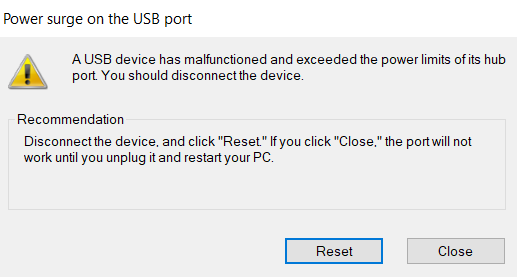
Eileen Brown
I was alarmed that when I connected the cable to my 2021 model Dell Inspiron. I experienced a power surge on the USB port and the Xpanel 2’s display remained black. Connecting the USB C ports to a mains hub worked perfectly.
The monitor has an amazing array of colours – 1.07 billion colours – due to its 10-bit technology which, according to GMKTec will provide 1024 colours per channel as opposed to 8-bit’s 256 colours per channel. The contrast ratio is 1500:1 which gives really good clarity of image. I am impressed.
The display is incredibly bright and full of colour at a maximum of 600 nits, with incredible screen clarity. Most laptops do not go above 500 nits so 600 nits for a portable monitor is very bright indeed.
Also: Best portable monitors: Work from anywhere
Even turning down the colours in the settings (quickly press the power switch to show the menu), gave really great colour and brightness. If you work with graphics or colour, the Xpanel 2 does not disappoint at all.
The Xpanel 2 uses Delta E colour accuracy, the calculation metric which shows colour reproduction that is better than the eye can detect between perceived colours.
The Xpanel 2 will also read 100% of the Adobe colour spectrum. GMKTec really emphasises that this portable monitor is the bees knees for colour – and I tend to agree.
The monitor comes with a dual stereo speaker – but do not expect a big bass sound. The Xpanel 2 is far too slim to cope with big bass cones. If you want bass, use the 3.5mm headphone jack instead. Treble notes are clear and crisp and the sound is clear — if not loud.
So what is missing from this all-singing, all dancing external monitor? Well, aside from the lack of a bass speaker – which is normal for slim devices like this, there are a couple of snags I have noticed.
The GMKTec monitor does not have a built in webcam – again due to its slim dimensions, so do not expect to run video calls without another piece of camera hardware.
Another niggle I had is that the user guide could be more comprehensive. Connection options to both laptops and phones are varied, and I felt that this part of the user guide could be more detailed.
Non-techies might struggle to get the correct cable connected to the correct device in the correct order, and if every monitor comes without its own power supply, then this reduces the connection options if you do not have a type-C mains adapter, or a type-C port on your laptop.
I would also like GMKTec to include a soft bag or monitor cover in the box — this is a high end monitor that I would want to look after — and a soft case would make sure it kept its pristine looks.
However, these are minor issues and are certainly not a showstopper if you are serious about having a great colour experience from your monitor.
At $499 on GMKTec’s website, or $409 with the code $90OFF-KD2BTS, and a similar price on Amazon (with the coupon applied), the GMKTec Xpanel 2 touchscreen portable screen is not a cheap monitor.
But if you need an amazing range and depth of colour in a touch screen monitor, then the GMKTec Xpanel 2 portable monitor should certainly be on your shortlist.
Stay connected with us on social media platform for instant update click here to join our Twitter, & Facebook
We are now on Telegram. Click here to join our channel (@TechiUpdate) and stay updated with the latest Technology headlines.
For all the latest Technology News Click Here
For the latest news and updates, follow us on Google News.
