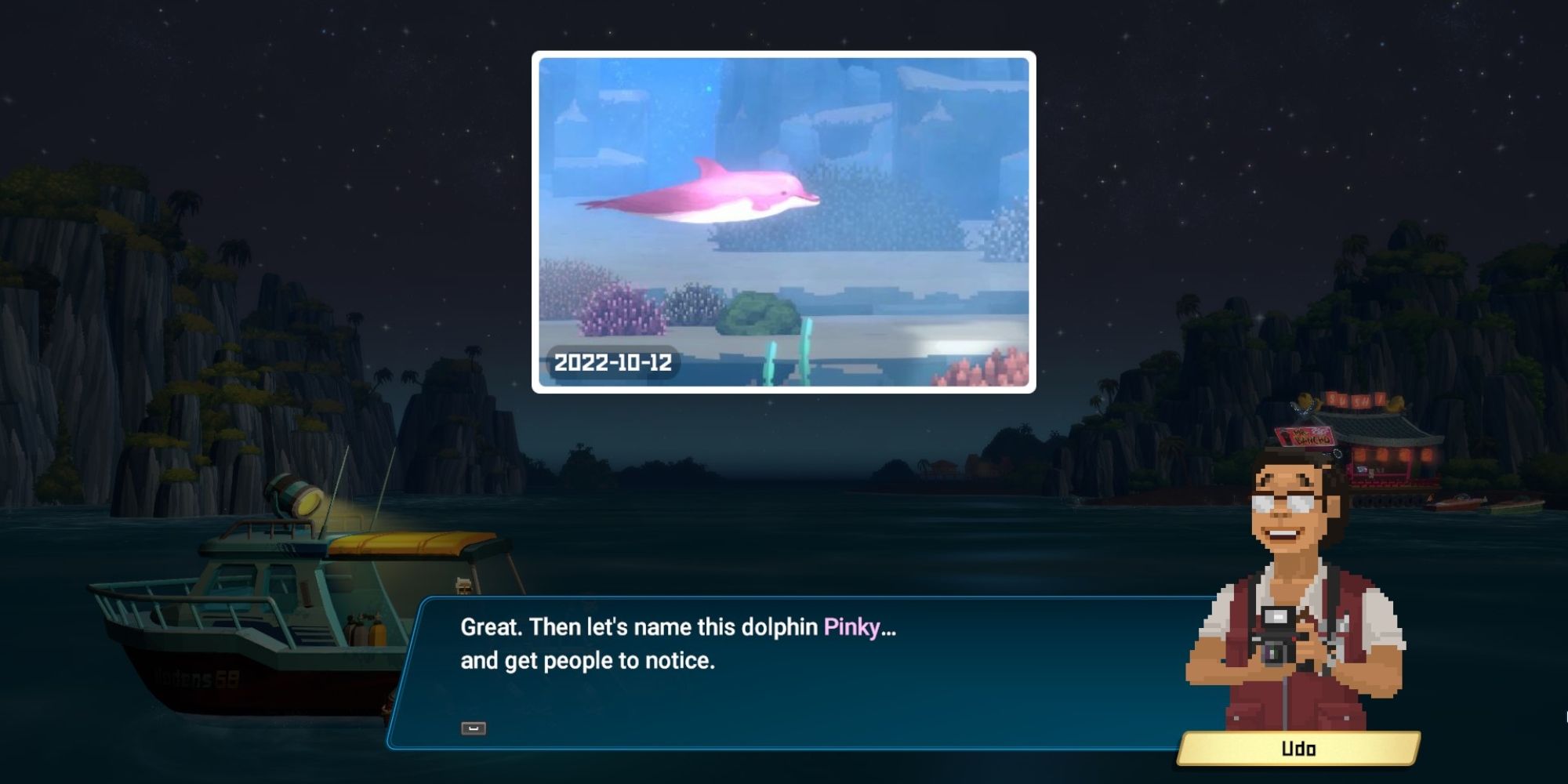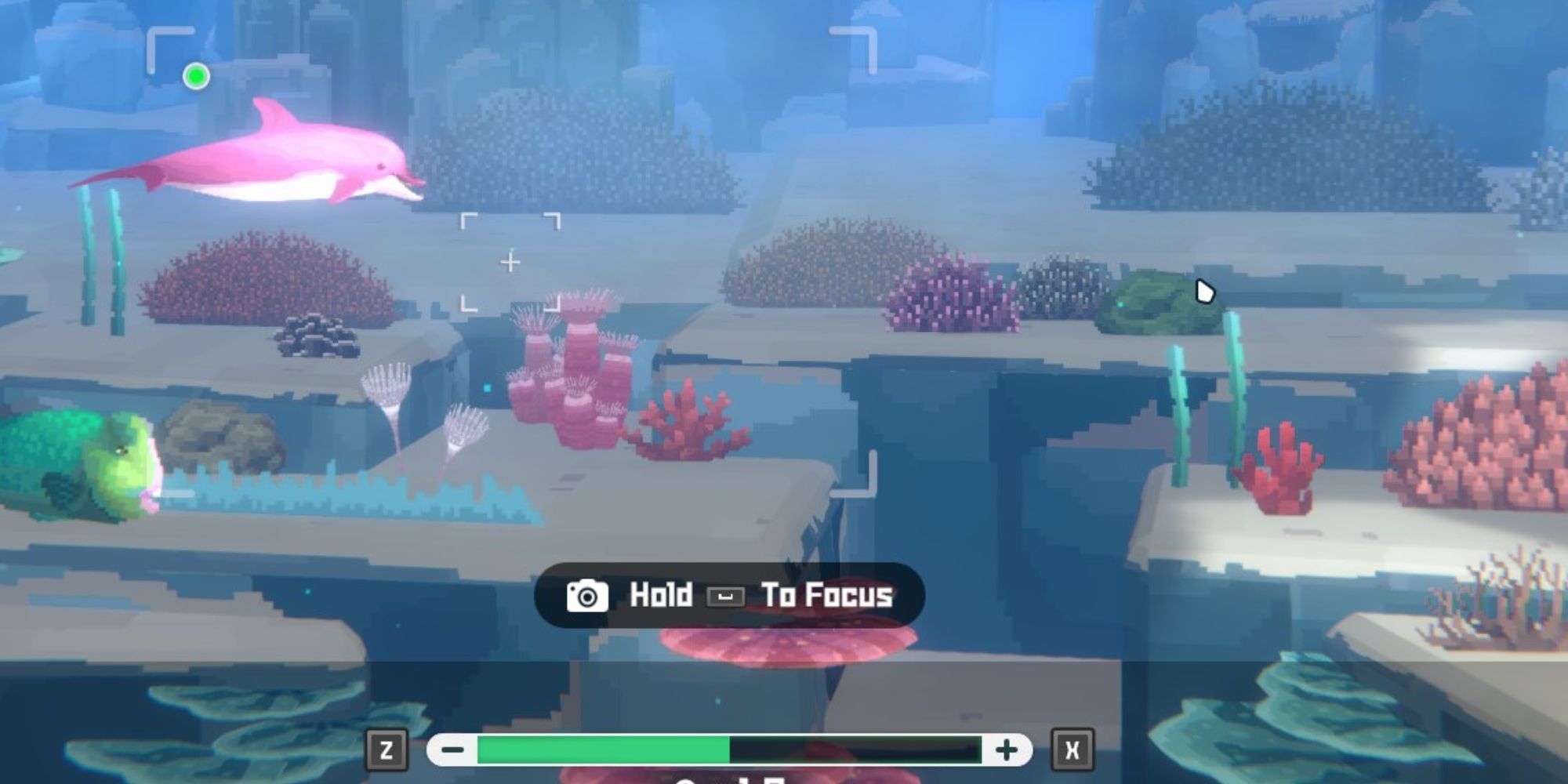Dave The Diver is a surprise indie hit that’s come out quite recently. An excellent soundtrack, engaging story, and relaxing gameplay make the game stand out among its peers. But it’s the constant jumps from one story element to another that prevent the game from becoming stale.
Taking the Pink Dolphin’s photo is a side quest that triggers after you’ve encountered Udo, the photographer who tasks you with taking pictures of underwater creatures for a magazine.
How To Start The Pink Dolphin’s Photo Quest
You’ll encounter the Pink Dolphin and its companion, the grey Dolphin, quite soon in the story. Each time, the pink Dolphin will be in some kind of trouble, and you will need to help her out every time to progress.
After this happens two or three times, you’ll encounter the pink Dolphin again, but this time she’ll be swimming around in the water without worry. An event will trigger. Dave will think to himself that he should take a picture of the Dolphin to bring back to Udo so that he can spread awareness about the poachers that want to hunt down the pink Dolphin for personal gain.
This will trigger an event requiring you to take a picture of the Pink Dolphin with the Camera. If you’ve taken pictures with the Camera before, you know how it works. If not, here’s the rundown.
How To Take The Pink Dolphin’s Photo
To take a picture with the Camera, you will need to find the camera icon floating inside the ocean. There is no button you can press to activate the Camera directly without finding this trigger.
- Find the camera icon and press E to activate the Camera.
- Position your Camera correctly by moving it around with WASD keys and aiming at the subject, in this case, the pink Dolphin.
- For the pink dolphin picture, you get bonus points for taking the picture if the Dolphin spits out a heart-shaped water bubble as the picture is being taken. This happens periodically, and you’ll need to anticipate it before it happens to get it in the picture.
- Zoom in using the Spacebar key and take the picture by pressing E. The picture only counts when the Main Target and Optional Goal indicators in the top left are green.
- Return to the surface, and you’ll find Udo as soon as you step onto your boat.
Talk to him, and Dave will describe the Pink Dolphin’s plight alongside its picture. Udo will accept the picture and reward you with 200 Gold if you complete the bonus objective and 150 Gold if you don’t.
Is The Pink Dolphin’s Photo Quest Bugged?
In some game versions, the Pink Dolphin’s Picture quest is bugged. You cannot take the picture as the icon indicating that the Dolphin and the heart-shaped bubble are in focus doesn’t turn green. This means the quest cannot be completed.
The only fix for this bug discovered so far is to update Dave The Diver to its latest version from Steam. Fortunately, the latest version doesn’t have this bug, so you’ll most likely not be stuck here for long.
Stay connected with us on social media platform for instant update click here to join our Twitter, & Facebook
We are now on Telegram. Click here to join our channel (@TechiUpdate) and stay updated with the latest Technology headlines.
For all the latest gaming News Click Here
For the latest news and updates, follow us on Google News.