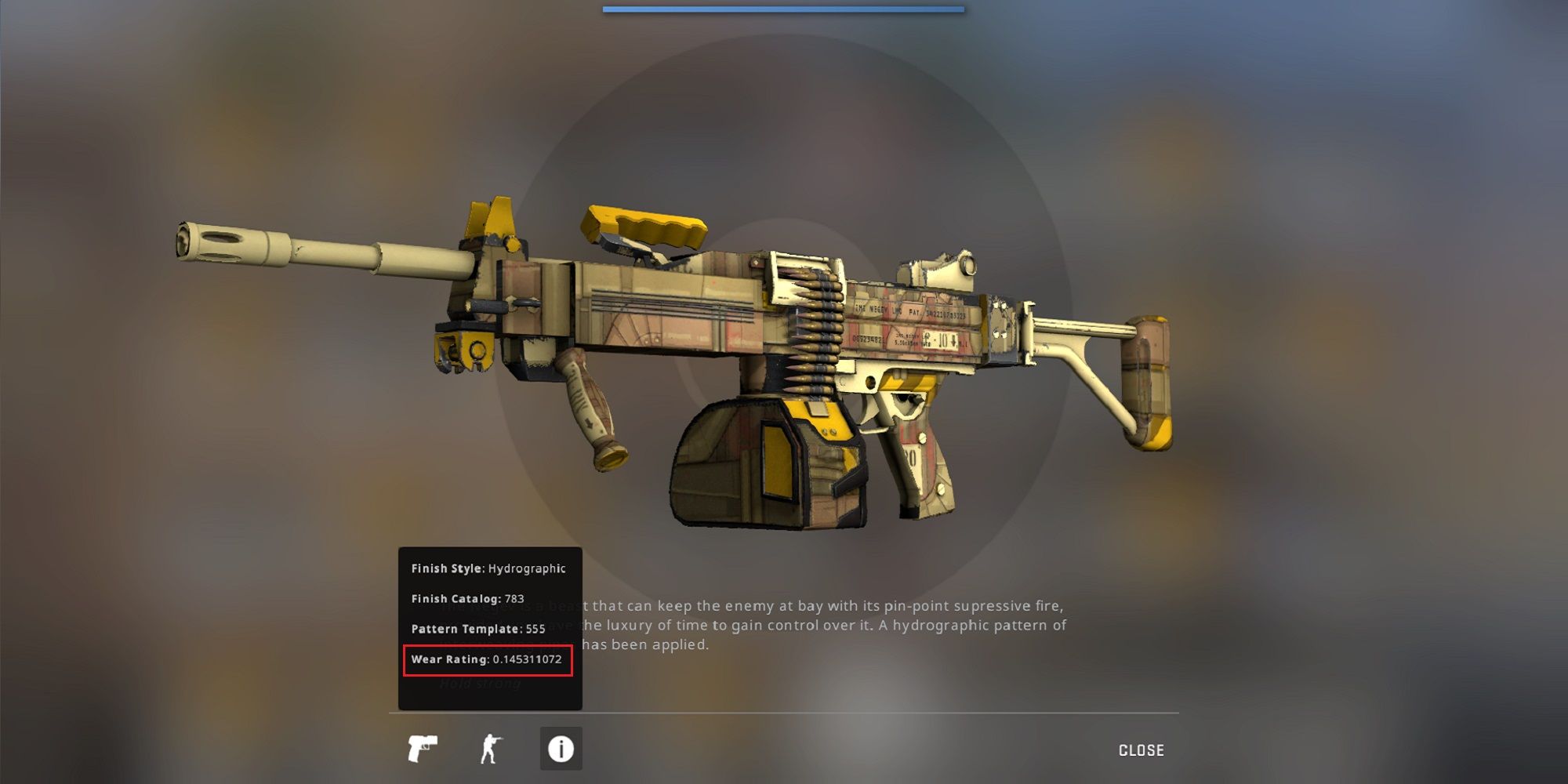Aside from being a popular competitive multiplayer shooter, Counter-Strike: Global Offensive is also a huge trading scene that has a big share of Steam’s Community Market when it comes to skins and skin cases. No matter if you want to become a skin trader or just want to buy a single favorite skin from either the Community Market or third-party trading websites, there are some key terms that you should learn about beforehand.
If you’ve dipped your toes into the CS: GO skin-selling scene, you’ve liked heard some terms thrown around such as a “skin’s float” or the “wear rate” of a skin. If you’re struggling to wrap your head around what these terms mean, you’ve come to the right place.
What Is Skin Float?
Skin float is a number assigned to any given weapon skin in Counter-Strike: Global Offensive that determines its wear rate. In case you don’t know, the more you use a skin in Counter-Strike, the higher its float number goes. As a skin’s wear rate goes higher, it becomes less attractive than before, losing its initial glow and even color in some cases. As a result, a skin with a lower float number or wear rate is more expensive than another variant of the same skin that has the maximum float number.
Generally, the wear rate is divided into five different categories in Counter-Strike, and after a skin enters each stage, it loses a bit of its aesthetics. Below, you can check out the float number for each wear status:
- Factory New
- Float range: 0.0 – 0.07
- This is the best version of any skin in its most beautiful state. Skins in this state are usually shiny and glowing.
- Minimal Wear
- Float range: 0.07 – 0.15
- Not the best, but it is in an almost-perfect state. Although the weapon loses a bit of its glow, you don’t see its color fading away.
- Field-Tested
- Float range: 0.15 – 0.38
- With this version, the weapon’s color begins to fade a little bit here and there.
- Well-Worn
- Float range: 0.38 – 0.45
- The weapon’s color fades even more at this state with the main pattern of skin almost losing its glow entirely.
- Battle-Scarred
- Float range: 0.45 – 1.0
- This is the worst state of any given skin, but usually, it is also the cheapest variant as well.
If you’d like to check out the float number of your skins, head over to your “inventory” tab in Counter-Strike Global Offensive, select a skin to “inspect” and then hover your mouse over the “info” icon at the bottom left of the screen. A new window will then appear, inside of which you can spot a parameter called “Wear Rating”, which shows the skin’s float number.
If you are willing to buy skins from Community Market, hovering your mouse over the skin’s icon will also reveal its wear state by mentioning one of the key terms above. The more you use a skin in the game, the higher its float number goes. So, if you have a Factory New skin, and you are willing to trade it, you’ll want to stop using it in the game.
Stay connected with us on social media platform for instant update click here to join our Twitter, & Facebook
We are now on Telegram. Click here to join our channel (@TechiUpdate) and stay updated with the latest Technology headlines.
For all the latest gaming News Click Here
For the latest news and updates, follow us on Google News.