LG has a corporate history that traces all the way back to 1952, and LG TVs have come to be some of the most recognizable, and expensive, on the market. The company was one of the first to offer OLED models, having a virtual chokehold on the market until both Sony and Samsung released their own versions in order to compete. LG is also known for their gallery-inspired televisions which are meant to blend into your home’s decor and act as a piece of art as well as a source of entertainment.
Along with OLED panels, LG TVs tend to offer premium-grade features like AI-assisted sound and image processing, support for Nvidia G-Sync and AMD FreeSync VRR technology, and screen mirroring for mobile devices. However, LG also offers great mid-range and budget-friendly options for customers who are looking for a reliable TV without all the bells and whistles to stream their favorite Netflix shows or Prime Video movies. To help you find the perfect fit for both your space and budget, I’ve rounded up five of the best TVs that LG has to offer and broke down both their features and pricing in order to narrow down your choices. Keep reading below to find the TV of your dreams.
Also: Best TV 2022: Budget-friendly to big-screen opulence
LG C2
Best overall

Screen size: 55 inches | Resolution: 4K | Refresh rate: 120Hz | Panel type: OLED | HDR: Dolby Vision IQ | Audio: Dolby Atmos
The LG Evo C2’s predecessor snagged the number one spot on our list of the best OLED TVs, and this latest updated version is set to be the next king of OLED TVs. It’s built with a 5th generation a9 processor which uses AI to automatically adjust picture and sound settings to give you the best, most immersive experience possible. The updated OLED panel is also brighter than its predecessors, working with LG’s brightness booster technology to give you a clear, crisp picture in almost any lighting environment. With support for Dolby Vision IQ as well as LG’s own filmmaker mode, movie buffs and TV connoisseurs can enjoy enhanced colors, contrast, and detailing to see their favorites as the creators intended. The speakers use Dolby Atmos to provide virtual, 3D surround sound that puts you right in the middle of the on-screen action. And console gamers will love the dedicated gaming mode with support for both Nvidia G-Sync and AMD FreeSync Premium variable refresh rate technology that prevents annoying screen tearing and stuttering.
Pros:
- Dolby Vision and Dolby Atmos
- VRR support
- Updated OLED panel
Cons:
LG UP7000
Best budget

Screen size: 43 inches | Resolution: 4K | Refresh rate: 60Hz | Panel type: LED | HDR: HDR10 | Audio: Dolby Digital
LG is mostly known for their expensive, premium OLED models like the new C2 as well as the Evo G1, but the 43-inch UP7000 is a much more budget friendly option for anyone who doesn’t want to spend a ton of cash on a new TV. It uses a traditional LED panel that has support for HDR10 processing for cleaner images and more crisp details. The native 60Hz refresh rate ensures smoother on-screen action so you never miss a second of your favorite shows and movies or sports events due to annoying screen tearing and stuttering or motion blur. The UP7000 also works with Hey Google, Alexa, and Siri for hands-free voice controls, and it features a suite of preloaded apps including Netflix, Prime Video, and Hulu so you can get started streaming content right out of the box. You can share photos, videos, and music from your iOS mobile devices with AirPlay2 for more ways to entertain friends and family. There is even a built-in digital tuner so you can watch free, over-air broadcast channels to keep up with local news, sports, and entertainment without an expensive subscription or contract.
If you’re sticking to a strict budget when shopping for a new TV, you can check out our list of the best budget TVs to help you find one that makes both you and your wallet happy.
Pros:
- Under $300
- AirPlay2 support
- Built-in digital tuner
Cons:
- No Bluetooth
- Voice controls require separate smart speaker
- No Dolby Vision/Atmos support
LG G2
Best splurge

Screen size: 65 inches | Resolution: 4K | Refresh rate: 120Hz | Panel type: OLED | HDR: Dolby Vision, HDR10 | Audio: Dolby Atmos, Dolby Digital, AI Sound Pro
If money is no object in your search for the perfect TV to upgrade your home theater, the LG Evo G2 is packed to the brim with premium features that help to justify the high price tag. This updated version of LG’s gallery-inspired OLED TV is 30 percent brighter than its predecessor while still delivering deep, true black tones for incredible contrast. The screen works with both the new, 5th generation a9 processor and LG’s dynamic tone mapping technology to analyze media by breaking down each image into 5,000 sections and scanning them to provide the very best detailing and color. This is especially useful when you want to use the gallery mode; you can either download images of classical or contemporary art pieces or upload your own photos to create a custom slideshow that turns your TV into your own personal art show when you aren’t binging The Ultimatum to feel better about your life choices.
The Evo G2 also allows you to have whole-home listening by connecting to Bluetooth or smart speakers like the Echo Show or Google Nest Hub to play music or audio from shows and movies throughout your house so you can jam to your favorites songs while doing chores or keep up with dialogue while refilling snacks and drinks for everyone on movie night. One of the more exciting upgrades the G2 has is that LG’s webOS now allows you to set up different profiles for everyone in your family for personalized menus, show and movie suggestions, and streaming experiences; which is perfect for when you want to see what all the fuss is about with JoJo’s Bizarre Adventure, but don’t want to clog your wife’s Hulu suggestions with weird anime.
Pros:
- Dynamic tone mapping
- Brighter OLED panel
- Separate webOS profiles
Cons:
- Very expensive, especially at larger screen sizes
- No Chromecast support
LG NanoCell 75
Best big screen

Screen size: 86-inches | Resolution: 4K | Refresh rate: 120Hz | Panel type: LED | HDR: Dolby Vision, HDR10 | Audio: Dolby Digital
The updated NanoCell 75 series from LG offers one of the best big-screen TVs you can buy. The 86-inch LED panel supports Dolby Vision, HDR10 and HLG processing for better clarity, color volume, and detailing while the native 120Hz refresh rate ensures silky smooth motion while watching fast-paced shows and movies or sports. The voice-enabled remote works with both Hey Google and Alexa for hands-free voice controls, or you can connect your TV to an Apple Homekit device for use with Siri. With Bluetooth connectivity, you can set up a custom wireless home audio system for enhanced sound or even instantly share music, photos, and videos from your mobile devices for more ways to enjoy your favorite media. The integrated speakers use Dolby Digital processing for cleaner dialogue and rich music while the AI sound technology tailors volume and sound settings to your space for a more immersive experience. The updated a7 processor also works with AI to upscale non-4K content so even Hollywood classics and older TV shows look their best.
Pros:
- Dolby Vision
- Voice controls
- AI sound and picture
Cons:
LG B2
Best for gaming
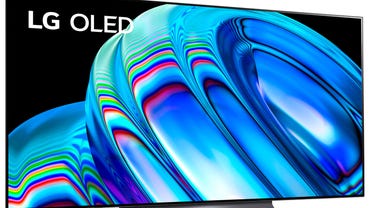
Screen size: 77 inches | Resolution: 4K | Refresh rate: 120Hz | Panel type: OLED | HDR: Dolby Vision, HDR10 | Audio: Dolby Atmos
The LG B2 OLED television is the ultimate choice for console gamers. It has a dedicated gaming mode that supports both Nvidia G-Sync and AMD FreeSync Premium VRR technology to make the TV match your console’s framerate and prevent annoying screen tearing and stuttering. With the gaming mode enabled, the B2 reduces its response time to less than 1ms for near-instant reactions to your button presses. It also supports cloud gaming services like Google Stadia and Nvidia GeForce NOW so you can play your favorite titles with or without a physical console. The B2 has a native refresh rate of 120Hz for silky smooth motion as well as an updated OLED panel for brighter images, better color accuracy, and more crisp detailing. The voice-enabled remote works with Hey Google, Alexa, and Siri for hands-free control over your new TV and connected consoles. And with Bluetooth connectivity, you can set up a custom home audio system for more immersive gaming or connect wireless headsets for private gaming. The B2 has 4 HDMI ports so you can connect multiple consoles and switch between them with a word or the press of a button.
Pros:
- Cloud gaming support
- VRR support
- Plenty of HDMI ports
Cons:
- Expensive
- No A/V inputs for older consoles
How did we choose these LG TVs?
I made my selection mostly from the newest offerings from LG, which feature updated OLED panels, AI-assisted processors, dynamic image processing, and dedicated gaming modes. I chose models at a variety of price points to suit a wide range of budgets as well as different screen sizes to fit in different spaces.
Which LG TV is right for you?
Once you’ve finalized a budget for your new LG TV, you’ll want to consider how you’ll be using it the most. Are you a movie buff or a TV fanatic? You’ll want to spring for one of the OLED models in order to get the best picture possible. Are you a console gamer? You’ll need to choose a model that has a dedicated gaming mode with reduced input lag and support for VRR technology.
|
Product |
Price |
Panel type |
HDR |
|
LG Evo C2 |
$1797 |
OLED |
Dolby Vision IQ |
|
LG UP7000 |
$280 |
LED |
HDR10 |
|
LG Evo G2 |
$3197 |
OLED |
Dolby Vision, HDR10 |
|
LG NanoCell 75 |
$1900 |
LED |
Dolby Vision, HDR10 |
|
LG Evo B2 |
$3300 |
OLED |
Dolby Vision, HDR10 |
Is LG a good TV brand?
LG is an excellent brand when it comes to televisions. They’ve established themselves as the top choice for OLED models as well as premium TVs with high-end features like Dolby Vision, AI-enhanced audio, cloud-based gaming, and streaming entertainment. And while they’re most known for their top-tier models, they do offer some excellent mid-range and budget-friendly options if you don’t want all the bells and whistles and prefer a more simple TV.
What does LG stand for?
LG started life as two different South Korean companies in the 1950s: Lucky, a chemical processing company, and GoldStar which produced electronics. If you’re of a certain age, you might recognize the GoldStar brand, as they were a large producer of typewriters, VCRs, TVs, and blank audio and video cassettes. The two merged in 1983 to create Lucky-Goldstar, hence the abbreviation “LG.” The acronym also inspired the company’s current slogan, “Life’s Good,” to simplify branding and marketing.
Who are LG’s competitors?
LG has a lot of irons in the fire, as it were, when it comes to production. Aside from televisions, they also produce kitchen appliances, washers and dryers, vacuum cleaners, audio equipment, and even solar panels. If we’re strictly talking TVs, though, LG’s biggest competitors are Samsung and Sony since both offer televisions in similar price ranges with competitive features like their own versions of OLED panels, object tracking sound, and depth-of-field image processing.
Are there alternative LG TVs worth considering?
LG offers an impressive lineup of televisions, ranging from budget-friendly small screens to wall-dominating, gallery-inspired OLEDs. Here are a few other options from LG that I thought were great choices:
Stay connected with us on social media platform for instant update click here to join our Twitter, & Facebook
We are now on Telegram. Click here to join our channel (@TechiUpdate) and stay updated with the latest Technology headlines.
For all the latest Technology News Click Here
For the latest news and updates, follow us on Google News.
