Calculus is at the heart of a STEM education. It’s not simply a course for students to get through, but rather a foundation on which they’ll build their future careers. To help develop your students’ conceptual understanding in this essential course, WebAssign offers innovative, engaging exercises for Calculus.
In this blog, we break down WebAssign exercises that help students go beyond just getting answers by developing the conceptual understanding they need to be successful in your Calculus course — and their future STEM careers.
Explore It interactive learning modules
Explore It interactive learning modules and exercises engage students with interactive content and examples of how Calculus is used beyond the classroom. Each Explore It is a condensed presentation of a major topic with four tabs:
1. Concept
This section features a picture side by side with a graph to provide a quick visual example of what the students are about to learn.
2. Example Video
A self-guided instructional video is shown of a topic, accompanied by narration.
3. Explore & Test
Interactive graphs or figures empower students to explore and test a topic.
4. When Would I Use This?
This tab provides examples of how the topic can be used outside of class, with pictures to bridge the gap between Calculus concepts and the real world.
In class, you can also use the interactive graphs and figures in the “Explore & Test” tab to demonstrate key concepts, and the “When Would I Use This” tab to spark classroom discussion. The Explore Its are available in the Media Index of the WebAssign eTextbook so students can study the modules before or after class.
Accompanying Explore It homework exercises can be assigned to ensure students understand the key concepts covered in the modules.
To see the Explore It interactive learning modules in action, watch a brief overview video.
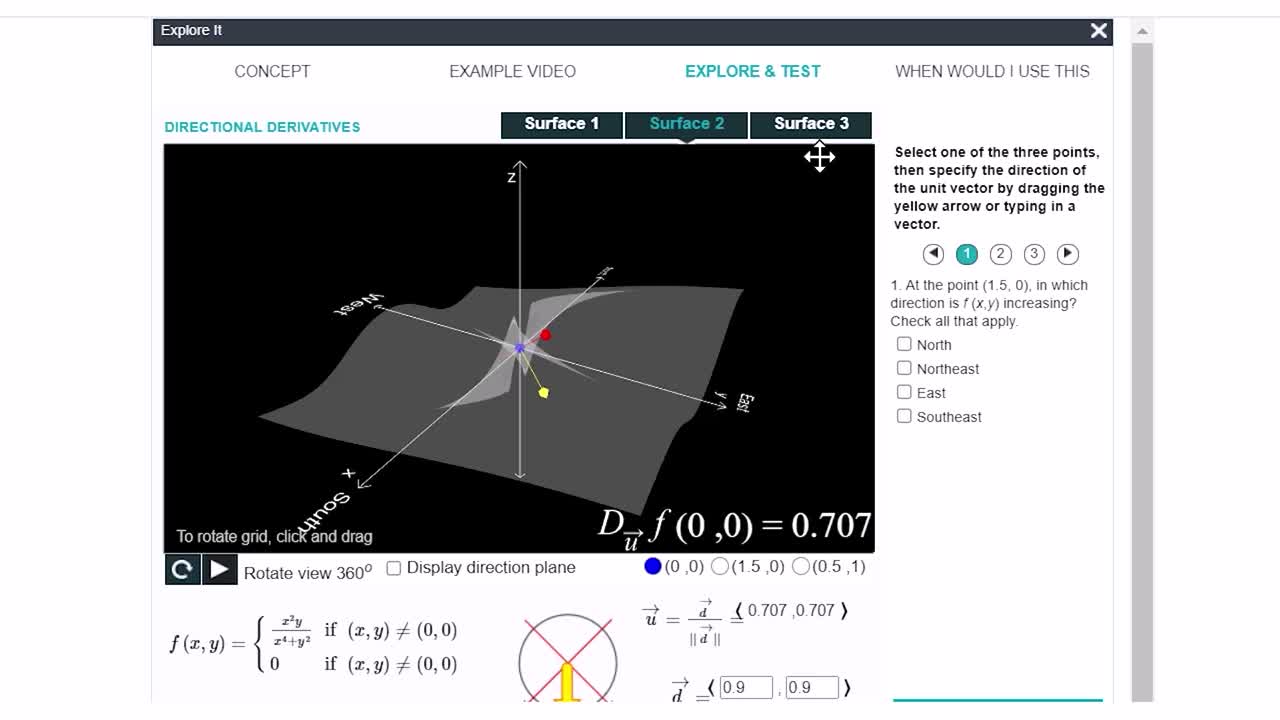
Automatically graded proof problems
Writing proofs provides a way for students to show their reasoning skills and construct logical arguments, which are critical in STEM fields. But students often struggle with proofs – and they’re time-consuming to grade.
To address these challenges, automatically graded proof problems in WebAssign help students build confidence and understand proof development, while grading everything for you.
Students develop an understanding of the entire process of writing proofs as they get practice and immediate feedback. They’ll build proof development skills by working through simple proof exercises towards more complex ones, including:
- Unscrambling the statements in a proof with distractors
- Finding errors in proofs
- Filling in the blanks in proofs
- Proofing paragraphs with dropdowns
With the “Show My Work” feature, you can also have your students submit proof problem work done by hand individually or with groups.
To see the automatically graded proof problems in action, watch a brief overview video.
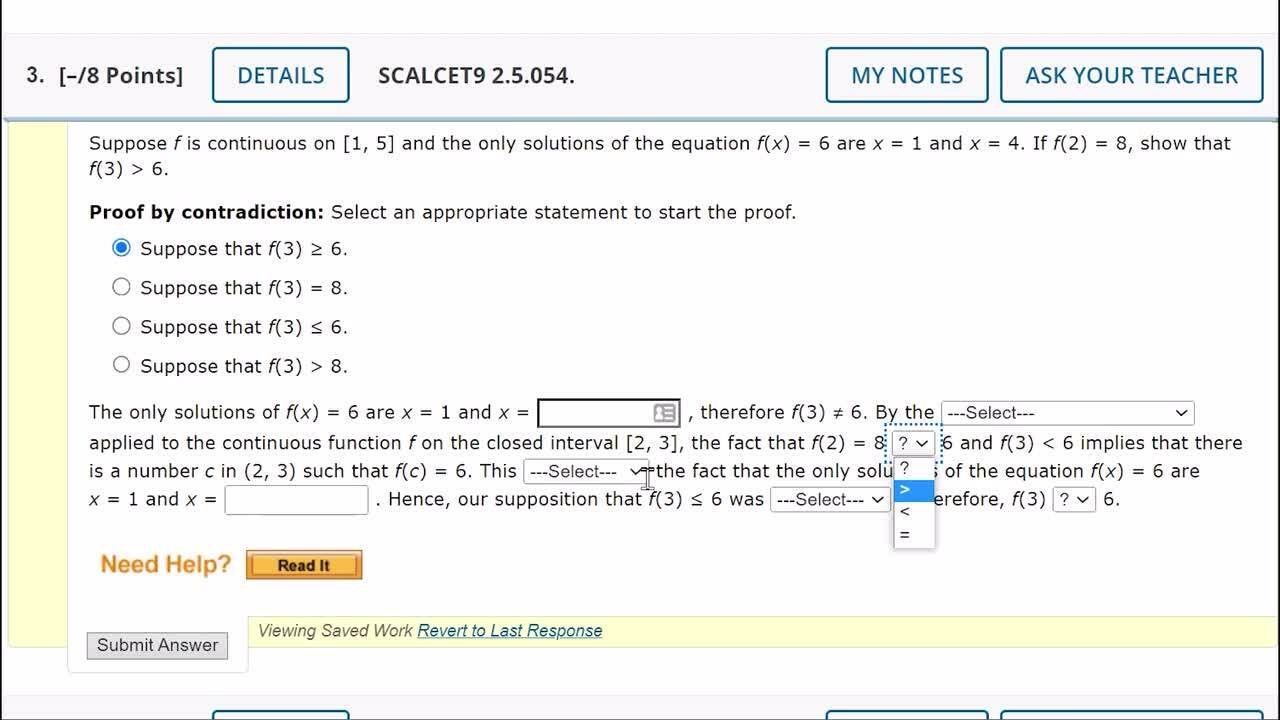
Expanded Problems
With Expanded Problems in WebAssign, students can go beyond basic exercises by showing the steps of their work or reasoning. Expanded Problems show the entire exercise at once with multiple steps, so students can see the full concepts they’re learning at work.
In these problems, students might be asked to show specific steps that lead to the final answer or to answer questions that ensure they understand the concepts. This way, they’re able to demonstrate their work and identify whether they’re grasping the subject material, and you can pinpoint exactly where they need an extra hand.
To see the Expanded Problems in action, watch a brief overview video.
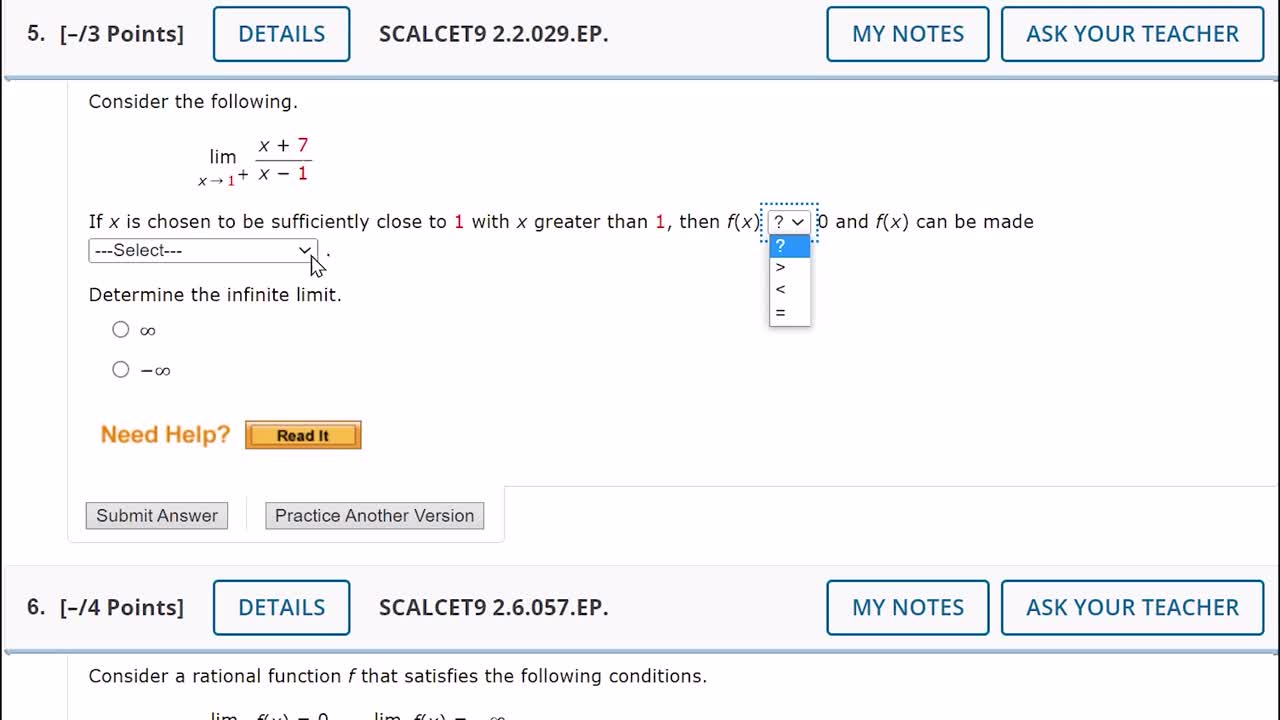
More for developing a conceptual understanding of Calculus
To reference this guide on the go, download our full guide on “Developing a Conceptual Understanding of Calculus.”
Stay connected with us on social media platform for instant update click here to join our Twitter, & Facebook
We are now on Telegram. Click here to join our channel (@TechiUpdate) and stay updated with the latest Technology headlines.
For all the latest Education News Click Here
For the latest news and updates, follow us on Google News.
