PC gaming is fun, versatile, and chock full of snazzy utility software tailored to supercharge your experience. That said, there’s plenty of bulky, frustrating utilities out there too. Fear not! After years of playing around with all sorts of tools during intense gaming sessions, we’ve identified the best sidekick utilities for PC gamers. Who knows—they may even help you snag another win in your score column!
MSI Afterburner
Let’s start with the basics: Altering and monitoring your game hardware performance. MSI Afterburner is a free utility that works with both Nvidia and AMD graphics cards and allows you to keep tabs on the vital stats for your hardware.
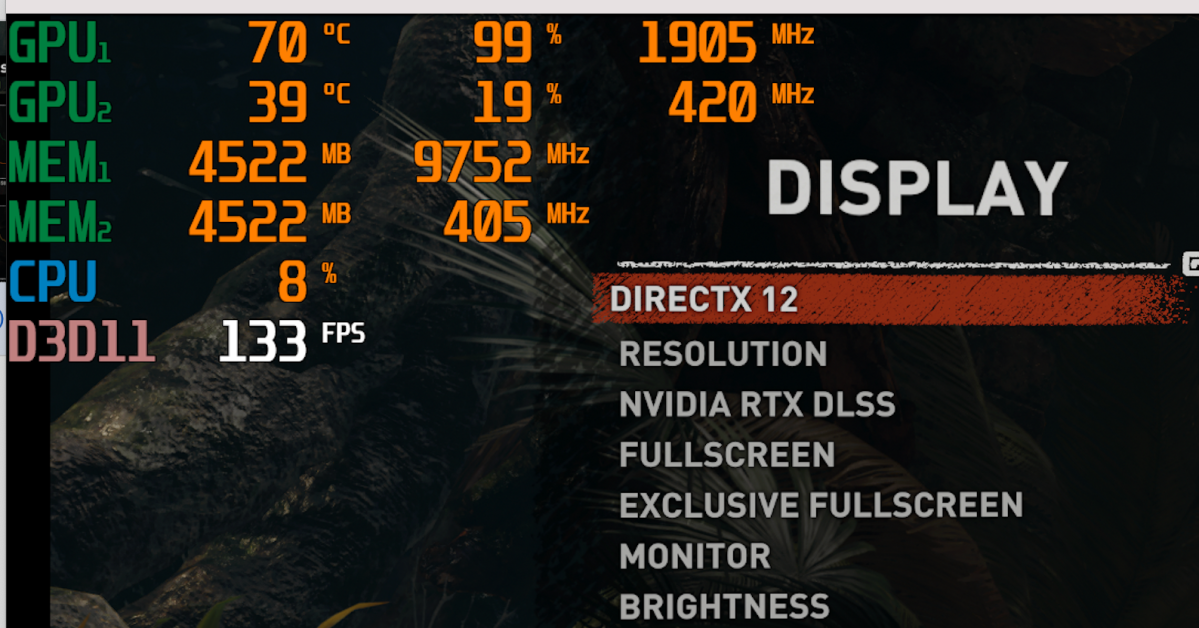
Thiago Trevisan/IDG
Afterburner lets you see your GPU clock speed, temperatures, fan speed, and even how many frames per second you’re getting in-game. You can conveniently configure it to show up on-screen while you’re playing. Feeling adventurous? It will allow you to overclock and adjust power limits, too.
MSI Afterburner offers tremendous utility. You’ll be able to monitor performance changes depending on the graphics settings you tweak. You’ll also be able to make airflow adjustments in your case depending on thermal readings. Want to put a beefy GPU in a mini ITX case? No problem—you can custom adjust power and GPU clocks to improve efficiency. (Check this benchmarking article out for further suggestions on testing your rig)
Discord
Communication is vital for gamers playing online, be it team games or even competitive solo matches. Discord is the ultimate evolution of voice, text, and video chat that augments your gaming experience. Need to communicate with your teammates in Call of Duty? How about organize a tournament amongst many friends? Discord will allow you to do this, and much more.
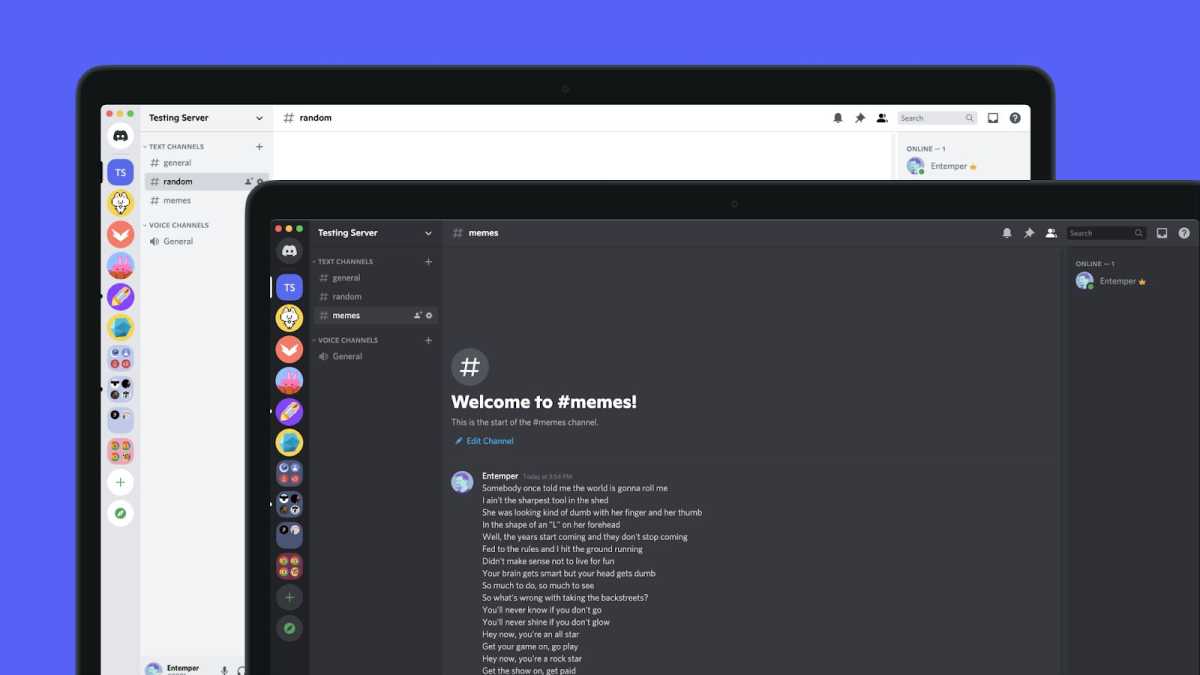
Discord
It doesn’t stop there – how about Discord channels that update you on hardware availability? Many boutique PC builders have such a community where users can share experiences, lead times, and hardware advice. There are even channels specifically tailored to help you find that elusive piece of hardware, like new GPUs when they restock!
Discord does have a slightly steeper learning curve compared to traditional social media apps, but it is a powerful tool once you’re comfortable navigating through the various communities and chat rooms. Our beginner’s guide to Discord can help get you started.
Steam
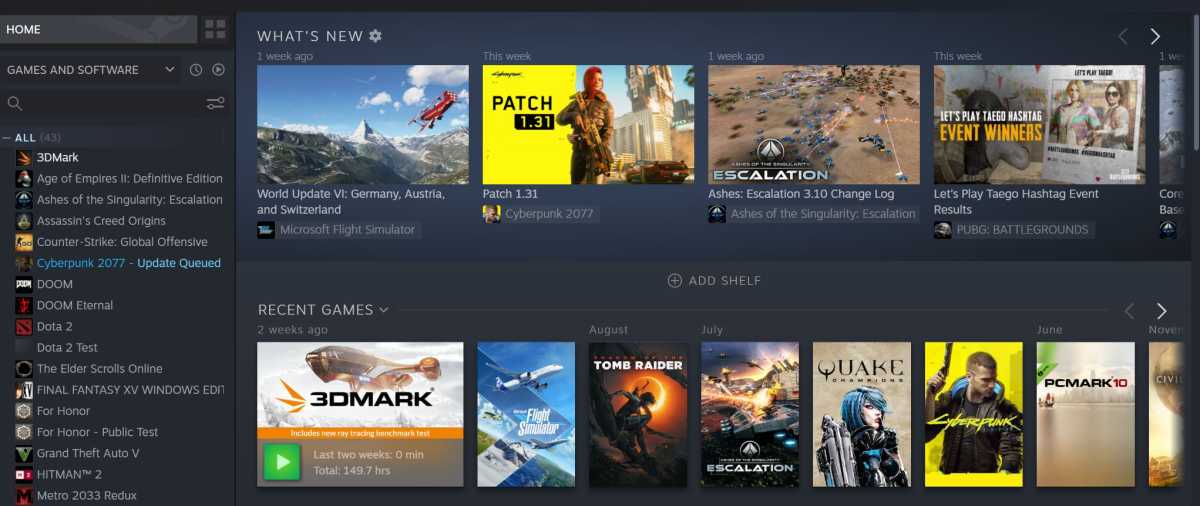
Thiago Trevisan/IDG
What’s the first piece of software a gamer usually installs? You probably guessed right! It’s Steam, the massive online library for buying and storing your games. There are other similar online shops out there, but Steam is the most expansive and the one most beloved by gamers. Here is where you’ll find the latest titles, and keep your library updated. The best part is that it’s easy to use and consolidates your games—and friends—in one place. It also has a great older game library, and plenty of user feedback to help you make a decision on what to play next.
WinDirStat
We’ve all been there. You have Steam open, ready to download the newest game. The problem: It’s massive and your rig is running low on space. The solution: WinDirStat, a free utility that allows you to deep clean the space on your PC. Simply uninstalling a piece of software is often not enough. With WinDirStat, you can chase down remnants of old installs and other space-hogging files that are taking up precious space, giving you more room for the newest mega monster game downloads. It also gives you visual indications and a tree map of your storage situation, making it more easy and enjoyable to use.
OBS Studio
OBS Studio is a fantastic, free to use screen recorder that has tremendous value for gamers and streamers alike. Want to video record your awesome game performance and share it with the world? OBS will do it, giving you many options. You can even stream live! While OBS Studio does not have the deep community structure and features of Discord, it excels at screen recording, though it has a steeper learning curve than the recording tools built into Windows or your graphics card’s software. Speaking of…
Nvidia GeForce Experience and AMD Radeon Software
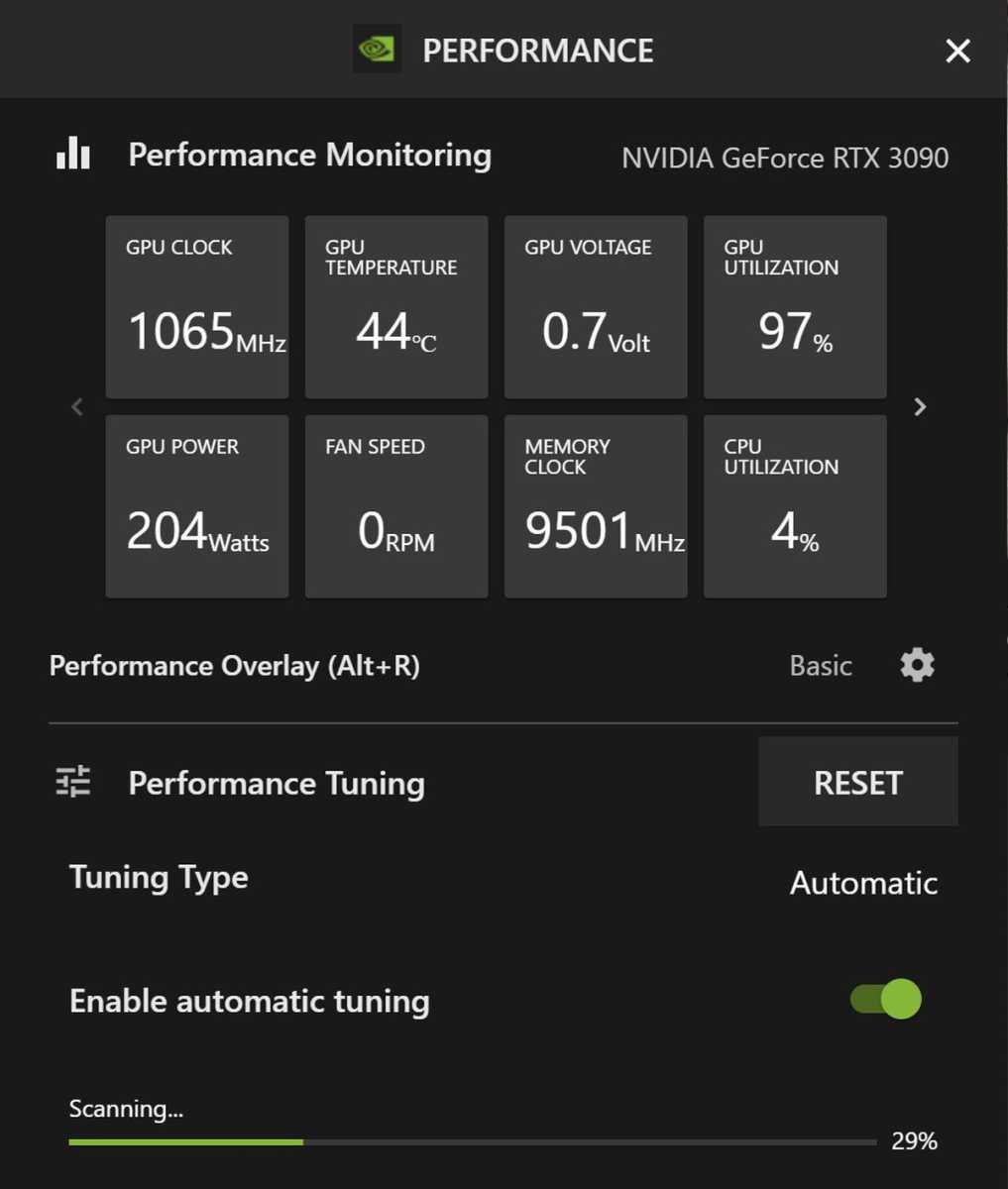
Thiago Trevisan/IDG
Don’t forget the utilities from Nvidia and AMD! They not only allow you to grab the latest driver updates, but they’re also full of useful features. You can automatically overclock your graphics card with Nvidia GeForce Experience or AMD Radeon Software, and even optimize game settings too. Each also offers Afterburner-esque hardware monitoring tools, and Radeon Software can track your total hours played in each game. Those are just the tip of the iceberg though. Your GPU utilities serve as useful companions in your gaming toolbox!
Reshade
Reshade is free utility that lets you get deep into customization of the graphics and post processing in your games. You know those drool-worthy in-game screenshots you often see shared on social media? ReShade often powers the extra eye candy behind them. Game modding is a vibrant community, ranging from custom worlds to utilities like this that allow you to create the visual settings that you want. This is what makes PC gaming great – endless versatility.

Thiago Trevisan/IDG
ReShade’s not rocket science, but it’s also not for novice users. It’s a great utility for folks looking to get better-looking games with the hardware that they currently have. You’ll tinker with resolution, anti-aliasing, and other visual niceties. Be prepared to solve problems as they arise, as many games will differ and often presets found online will need your own custom settings.
Stay connected with us on social media platform for instant update click here to join our Twitter, & Facebook
We are now on Telegram. Click here to join our channel (@TechiUpdate) and stay updated with the latest Technology headlines.
For all the latest Technology News Click Here
For the latest news and updates, follow us on Google News.
