Hard disk drives may seem outdated and useless, now that solid state drives keep plummeting in price. But even with how relatively cheap SSDs are currently, buying a hard disk drive instead of an SSD can still make sense—it just depends on what you’re using it for and what your PC setup is like.
Here’s when you should consider a spinning-platter drive instead of an SSD.
Looking for more options? If so, check out PCWorld’s roundup of the best external drives available right now.
You’re looking to expand your storage
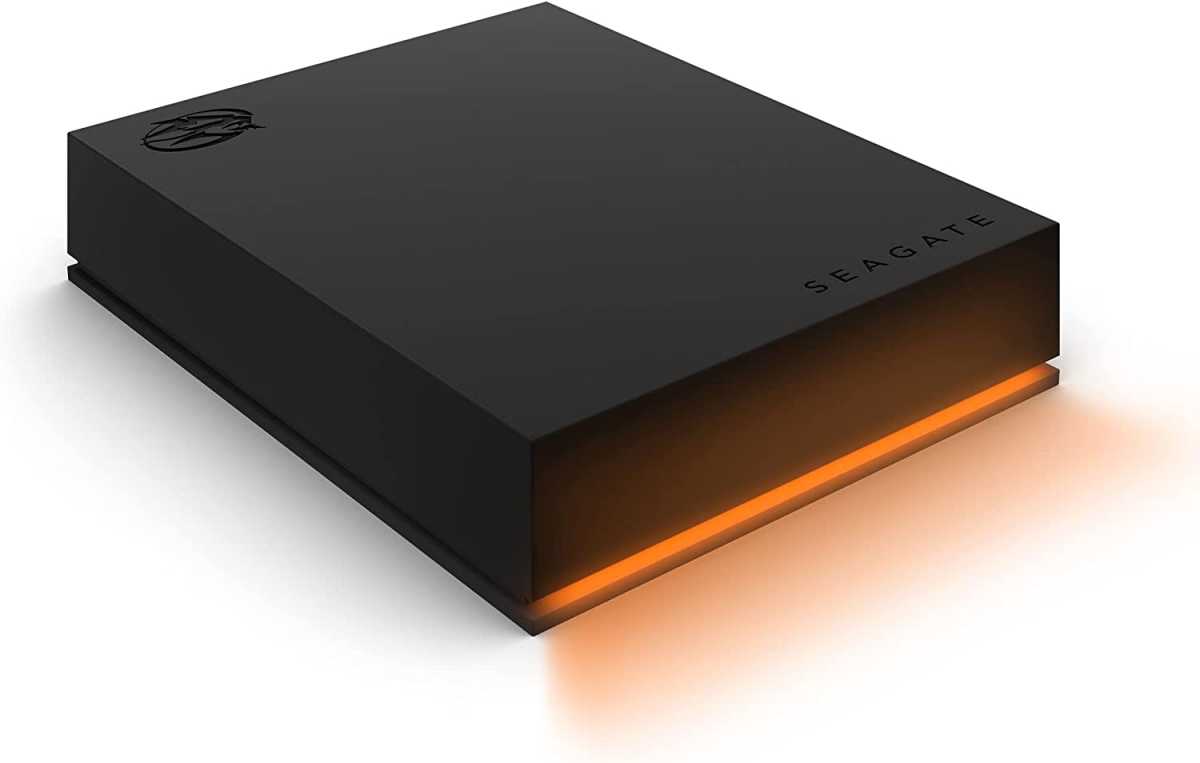
Seagate
If you only have one drive in your PC, then yes, an SSD is a better choice. Your boot times will be faster, your games and other files will load quicker, and your computer will feel more responsive. Swapping a HDD boot drive for an SSD is the first suggestion I make to people looking to breathe new life into their PC.
But if you need more storage, a hard disk drive usually works just fine, unless you’ll be reading and writing to the disk often or if speed is a priority. You don’t have to have space in your PC for an HDD to take advantage of the cost and capacity benefits, either—external HDDs are a fine option. The speed of the actual drive matters more than how it connects to your PC.
You don’t want to spend a lot on a drive
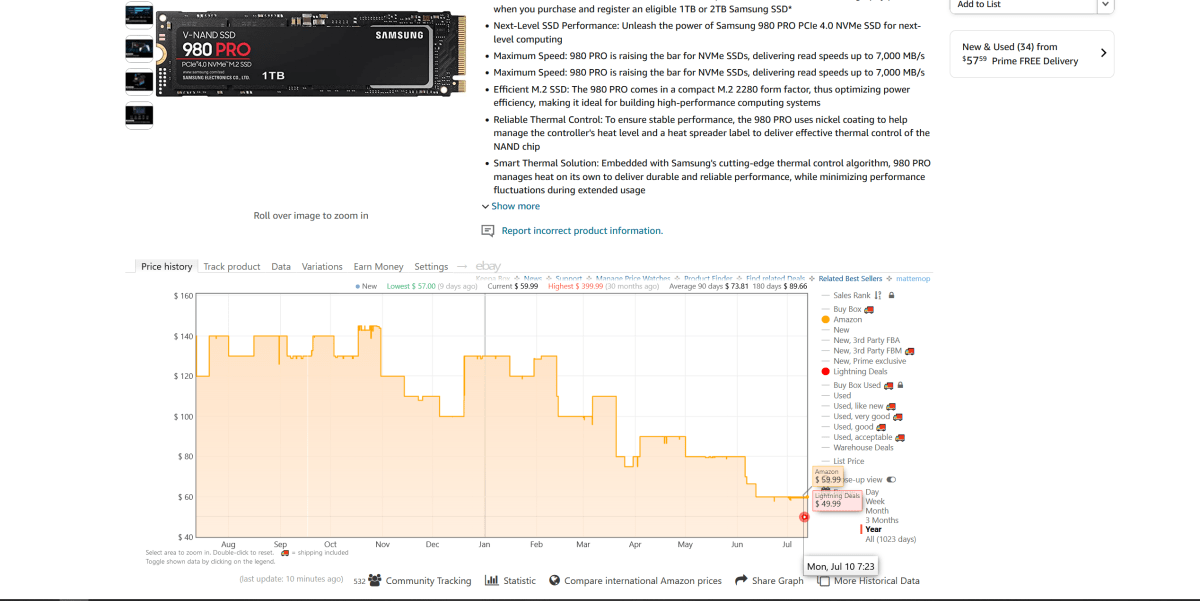
SSD prices have tumbled a lot in the last half year (even when you ignore Amazon Prime Day sale pricing).
PCWorld
Right now, a 1TB SSD costs as little $55—and that’s not on sale. It’s astonishingly low, given that the price was double less than a year ago.
But for the same price, you can get a 2TB HDD, which gives you much more space for videos, photos, and other files. That price benefit only improves as capacity increases. A 4TB SSD will run you about $200 (or roughly the cost of a 14TB HDD); meanwhile, a 4TB hard disk drive will only set you back about $75. Hard disk drives offer more storage for less money.
Not only are they good for storing files you don’t access as often, but they’re a cheaper way to get enough backup storage, too. The rule of 3-2-1 says you need at least three copies of your files, two different storage devices (or services if you involve the cloud), and at least one copy off-site. Cloud storage is convenient, but if you have a lot of files, a backup drive (or drives, to ensure one copy is kept in a different physical location) is cheaper over the long haul.
You need a LOT of storage
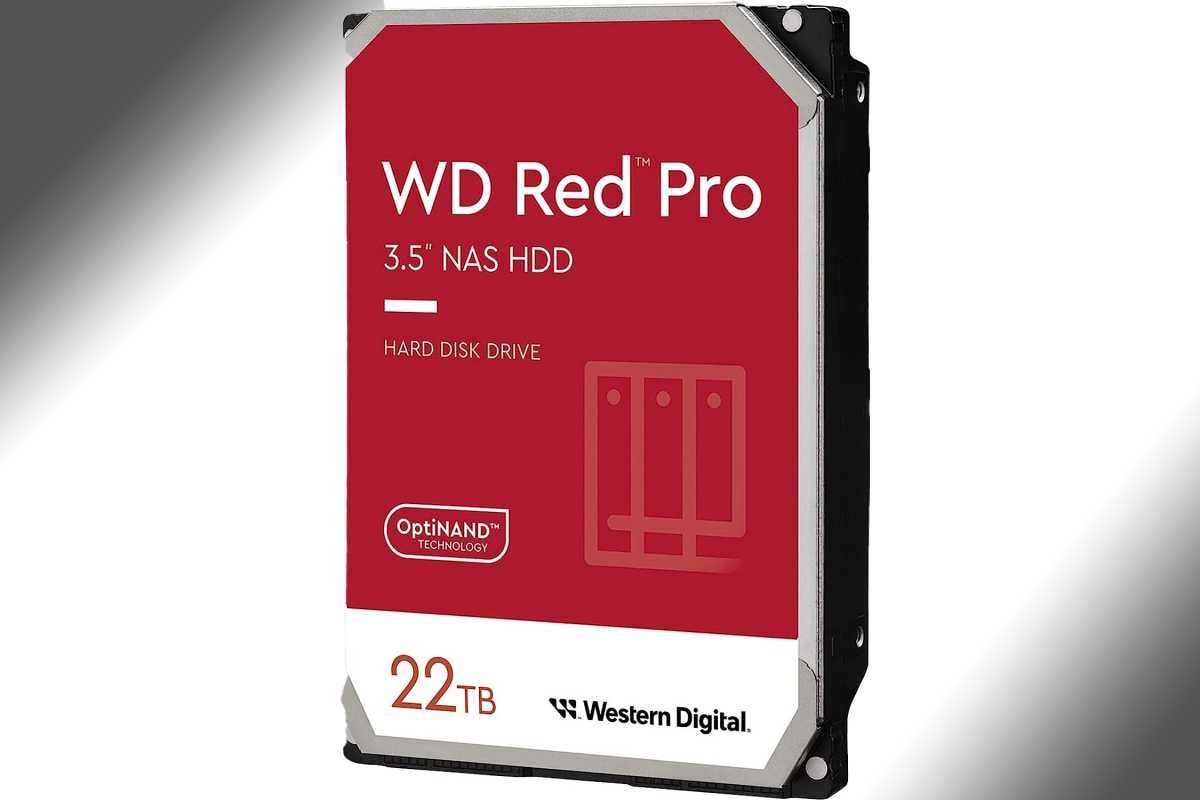
Western Digital
For all their strengths, SSDs are hampered by one thing—capacity. Unlike HDDs, they’ve expanded more slowly to include larger capacities. If you want tons of storage, a HDD more readily fits the bill.
Right now consumer SSDs max out at 8TB, while consumer HDDs top out around 22TB. (And as covered above, there’s a big cost difference between similar capacities as a result.) A single hard disk drive purchase can much more meaningfully expand your available space, especially if you’re looking to build a NAS unit or a home server. In fact, with your cost savings, you can probably pay for the NAS unit or home server hardware.
However! An SSD is never a bad choice
As useful as HDDs can still be, not having one in your PC (even if it’s the better match) isn’t a mistake. Sure, a PC with nothing but SSDs might be overkill or a little small in size for your situation, but your system will run fast and smooth. When SSDs eventually become available in large capacities (above 10TB) at the same prices of today’s HDDs, they’ll become the default.
But until then, a hard-disk drive isn’t an antiquated piece of technology. It still has plenty of usefulness in the right PC setup and also can save you a lot of cash.
Stay connected with us on social media platform for instant update click here to join our Twitter, & Facebook
We are now on Telegram. Click here to join our channel (@TechiUpdate) and stay updated with the latest Technology headlines.
For all the latest Technology News Click Here
For the latest news and updates, follow us on Google News.
