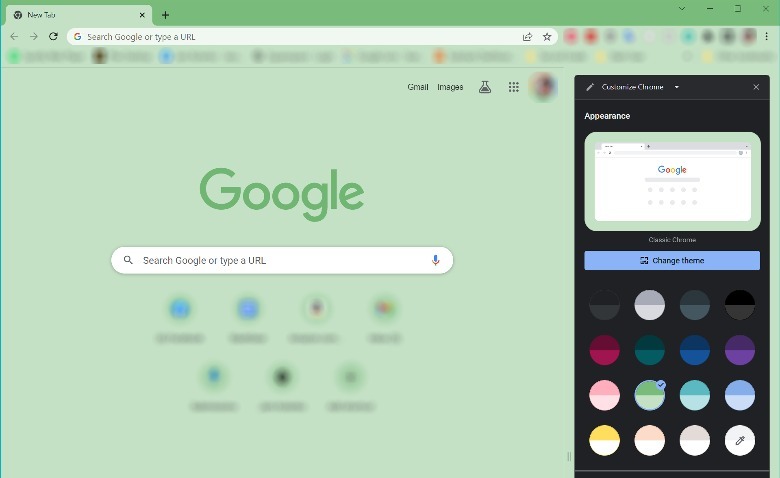When you launch a new Google Chrome window or tab, you should see a tiny Customize Chrome button or a pencil icon in the bottom right corner of the browser. Prior to the update, clicking on the option would the entire browser window with the customization page and you would have to exit it to see what your modifications look like. Now, it merely produces a nifty sidebar that shows relevant appearance menus, allowing you to see changes to Chrome as you make them.
Under the Appearance section, you can already click through 16 different color combos, including a custom color picker option. If you want to go a step further design-wise, click on the “Change theme” button. You can opt out of the Classic Chrome design and go for one of the suggested theme designs.
Under the Themes page, any given category has a collection of background images that you can apply to your Google Chrome home screen. If you have a specific one that you like, you can click on it and see it immediately reflected to the left of the customization sidebar. In addition, you can switch the “Refresh daily” toggle on so that a new default background image shows up every day.
You can hit the Chrome Web Store tile at the bottom of the Themes page to explore even more designs you can apply. There’s also an option to upload your own image and use that as the background for every new Chrome tab you open.
Stay connected with us on social media platform for instant update click here to join our Twitter, & Facebook
We are now on Telegram. Click here to join our channel (@TechiUpdate) and stay updated with the latest Technology headlines.
For all the latest gaming News Click Here
For the latest news and updates, follow us on Google News.