
Safari’s new design in iOS 15 isn’t for everyone.
Jason Cipriani/ZDNet
Have you updated your
iPhone to iOS 15 yet
? Apple released it earlier this week, and so far, there aren’t any glaring issues (
except this “storage full” bug
). The update brings a bunch of new features and capabilities to a long list of iPhone models.
One of the bigger changes you’ll notice after updating your iPhone is that Safari looks completely different. The address bar is now on the bottom of the screen, and you can swipe right or left to move between open tabs. I’ve already had more than one person ask me how to get the old Safari back, so I thought I’d share the steps.
It only takes a couple of seconds to make the switch. I suggest giving the new Safari a chance for a day or two before going back to the old design — I’ve been using it since June and don’t think I could go back to the old Safari. Nonetheless, here are the steps should you need them.
Also: iOS 15 destroyed your iPhone’s battery life? Don’t panic!
How to go back to the old Safari design
There are two ways to go about reverting Safari back to its previous look. One is done directly in Safari; the other requires you to open the Settings app. They both do the same thing, so it’s really up to you how you go about making the chance.
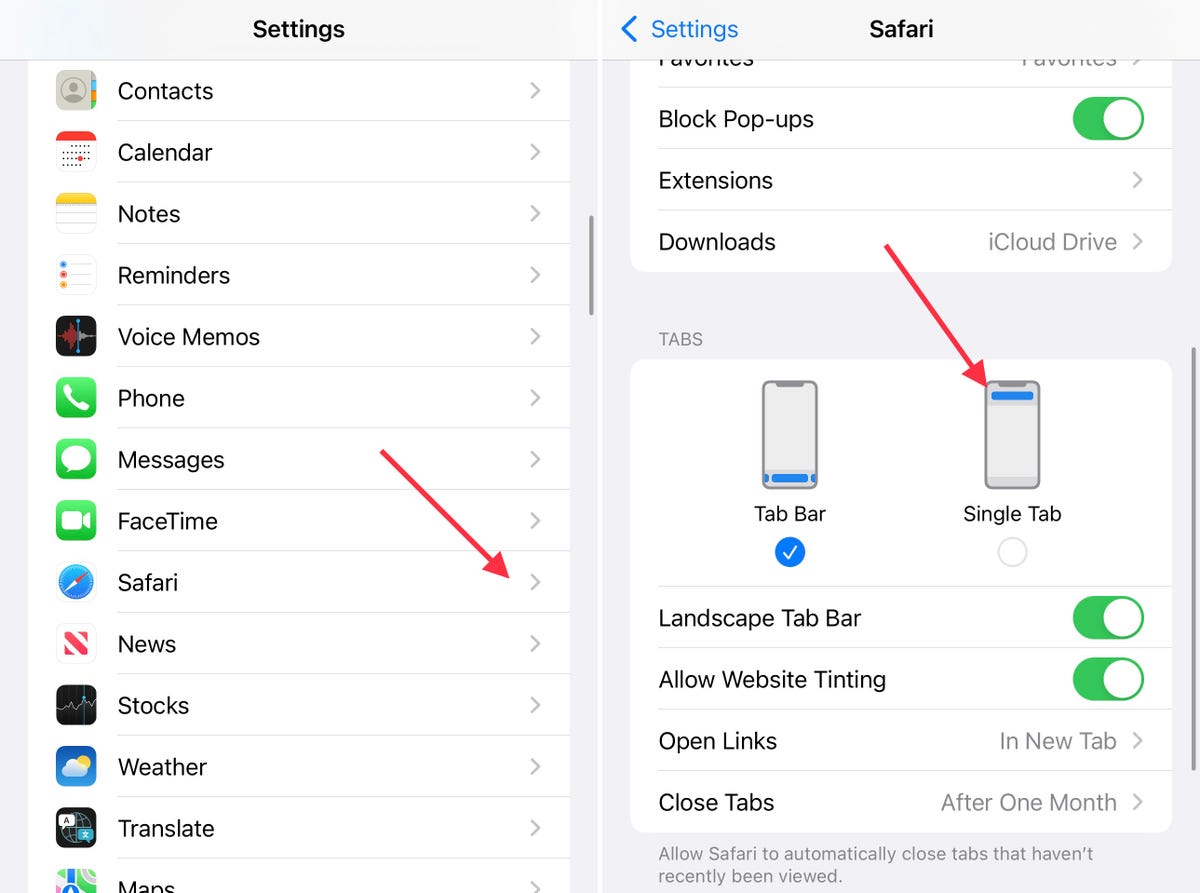
Screenshots by Jason Cipriani/ZDNet
The first method requires you to go to Settings, then find and select Safari. Scroll down until you see get to the Tabs section. There you’ll find two thumbnails of the iPhone. Tab Bar, which is the new design, is on the left. Single Tab, or the old design, is on the right. Select Single Tab.
The second method, which is much easier and quicker, is all done directly in Safari itself, but it’s a little hidden.
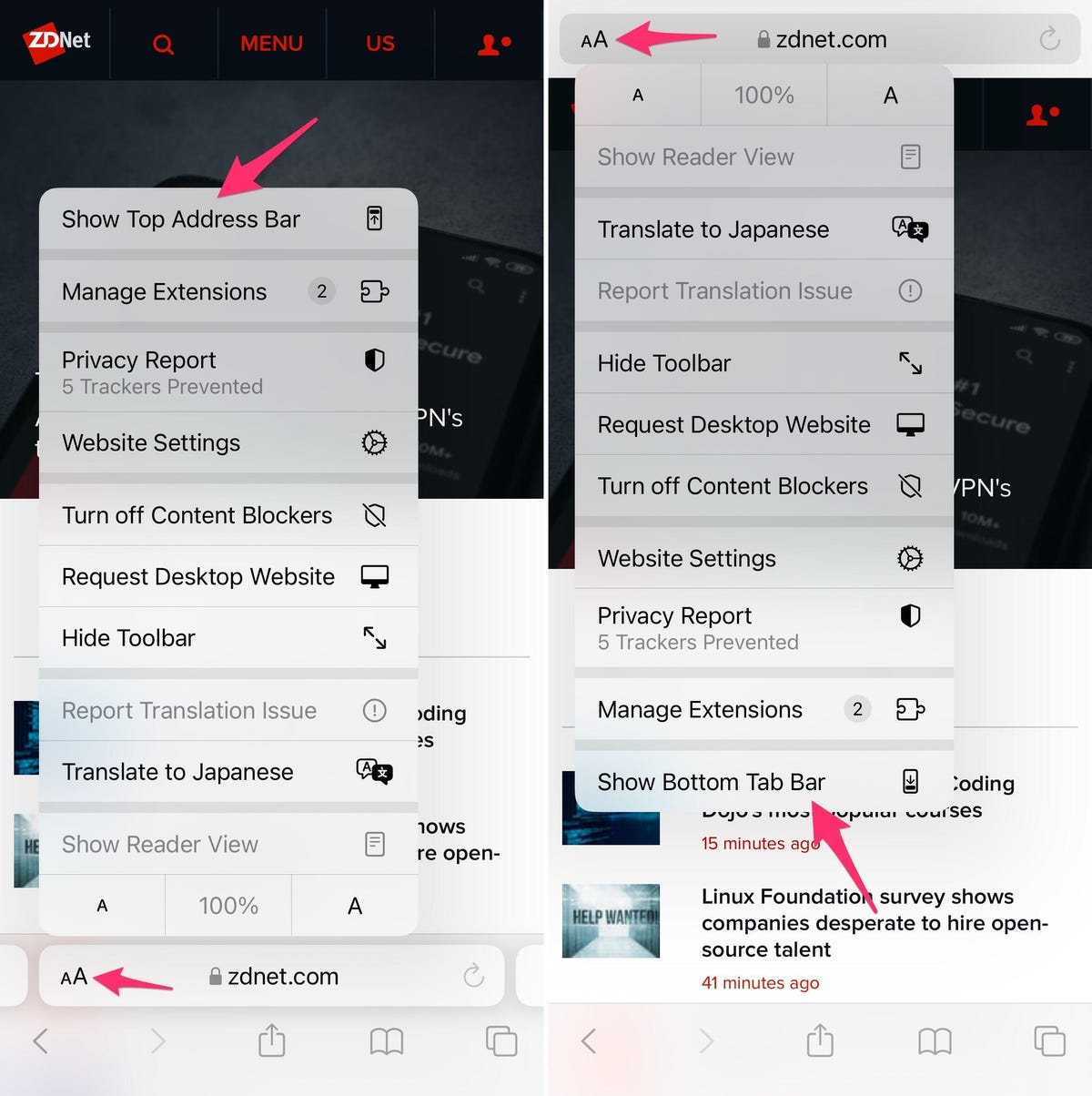
You can move Safari’s address bar back to the top of the screen with ease.
Screenshots by Jason Cipriani/ZDNet
In Safari, tap on the aA icon that should be on the left side of the address bar. A menu will show up, and at the top of it will be the Show Top Address Bar option. Select it. (You can also use the same steps to reverse the change, as shown in the screenshots above.)
The new Safari isn’t the only new feature in iOS 15. I have a few of them
here that you need to know about
, as well as
some great hidden features I’ve found so far
.
If you’re going back to the old-look Safari as soon as possible, let us know why in the comments.
Stay connected with us on social media platform for instant update click here to join our Twitter, & Facebook
We are now on Telegram. Click here to join our channel (@TechiUpdate) and stay updated with the latest Technology headlines.
For all the latest Technology News Click Here
For the latest news and updates, follow us on Google News.
